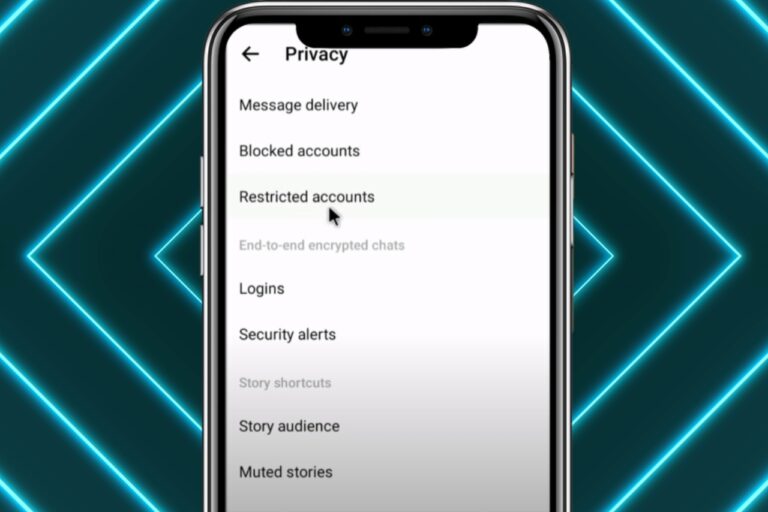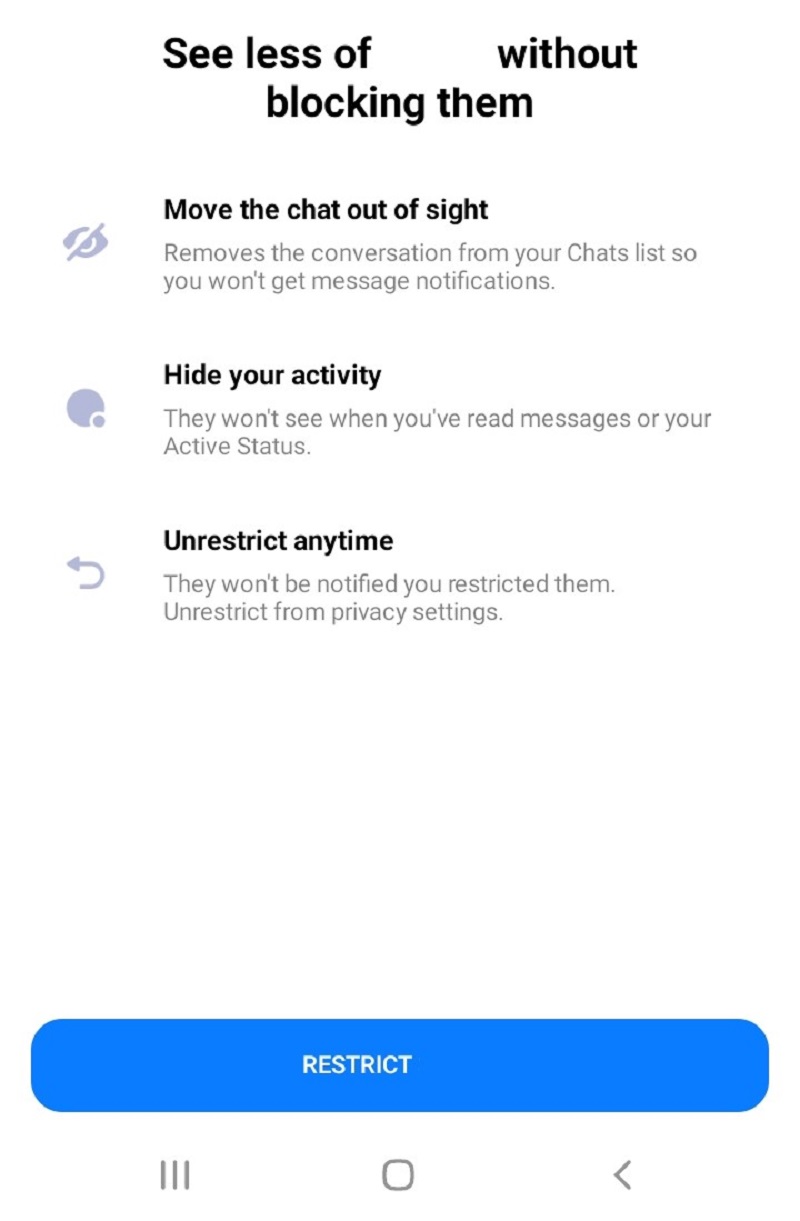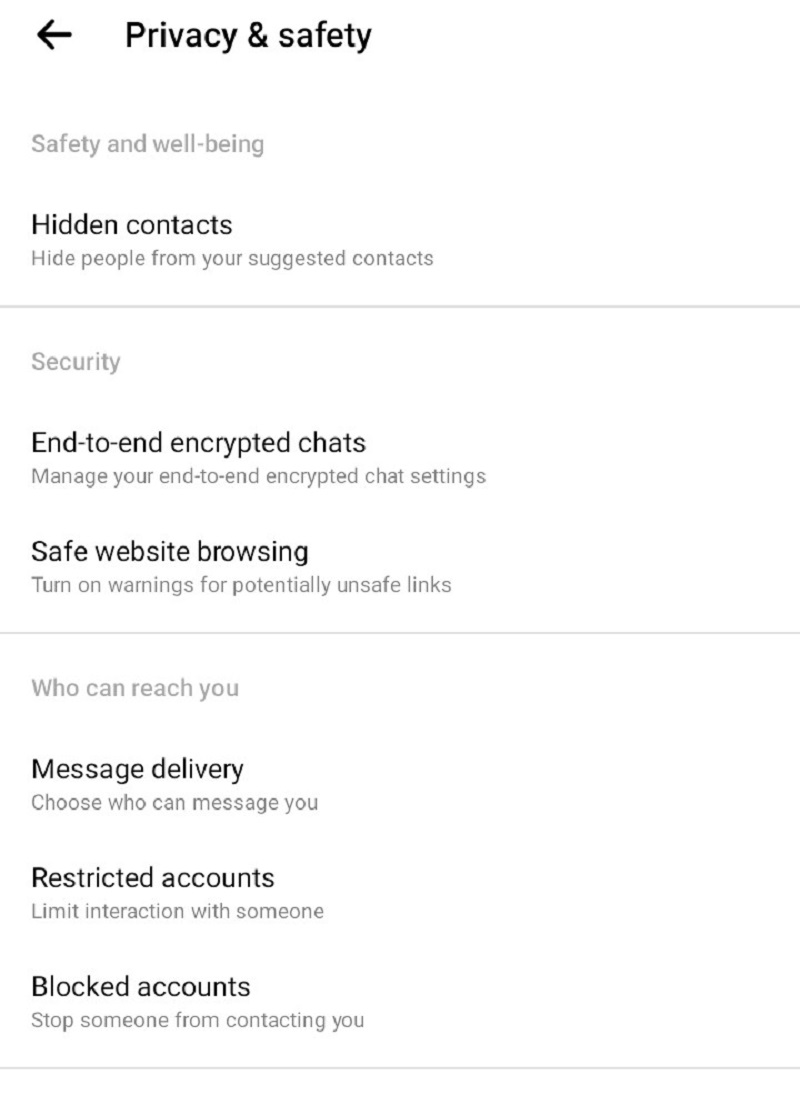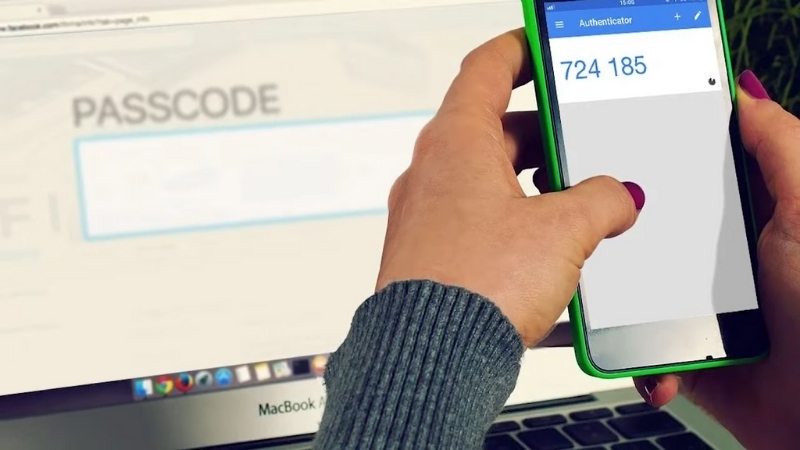I believe we all agree that managing your online interactions has become as crucial as the conversations themselves. Facebook’s Messenger app offers various features that are aimed at enhancing user experience, with privacy settings that allow for nuanced control over who can see you and how you engage.
One such feature is the ability to “restrict” someone, a function that serves as a middle ground between blocking and unfettered chatting. Today, we’ll go over what it actually means to restrict someone on Messenger, and how to navigate restricted chats.
Table of Contents
ToggleKey takeaways
- Messenger’s restrict feature allows you to limit another person’s access to your online presence without blocking them.
- Messages from restricted individuals are rerouted to your Message Requests, which can be accessed by tapping your profile picture in the Messenger app and selecting “Message Requests.”
- While restricted, messages from the affected individual do not trigger notifications, and they cannot see when you are online or any profile updates you make.
What is the “restrict” option?
The restrict feature on Messenger is designed for those moments when you wish to limit someone’s access to your online presence without the finality of a block. When you restrict someone, you’re opting for a subtle form of privacy control that affects how you appear to them and how their messages reach you.
How to restrict someone on Messenger?
- Open the conversation with the person you wish to restrict.
- Tap their name at the top to access conversation settings.
- Select “Restrict” from the options provided.
Once done, the person is restricted without any notification on their end, which preserves the subtlety of your privacy management.
What happens then?
Messages are diverted
The restricted person can still send you messages, but they will be moved to a request folder. You won’t receive notifications for these messages, allowing you to view them at your leisure without the sender knowing when you’ve seen them.
No online status
Your online status becomes invisible to the restricted person. This means they cannot see when you are active or when you were last online.
Profile updates hidden
Any changes you make to your profile, such as updating your profile picture or cover photo, won’t be visible to the restricted person. This setup ensures you can maintain a level of interaction that feels comfortable without severing ties completely.
Group chats remain the same
If you’re both in the same group chat, restricting doesn’t affect your interactions within that group. Messages will appear as normal to both parties.
Mutual friends stay unaffected
Your mutual interactions on mutual friends’ profiles remain unaffected. For example, if you both comment on a mutual friend’s post, you will still see each other’s comments.
How to know if you’ve been restricted?
Your messages don’t get “Seen”
One of the primary indicators that you might have been restricted is when your messages consistently show as delivered but never as seen. In normal circumstances, if the recipient is active and engaging on Messenger, your messages should eventually be marked as seen.
However, when restricted, your messages are rerouted to the message requests of the recipient, where they might go unnoticed or deliberately ignored without notifying you of their status.
Online status invisibility
Another sign is the sudden inability to see the person’s active status. If you were previously able to see when they were online or their last active time and this information is suddenly no longer available, it might suggest you’ve been restricted.
Profile updates and story visibility
If you notice that someone who was regularly updating their profile picture, cover photo, or posting stories on Messenger suddenly seems to have stopped, it could be because they have restricted you. When restricted, any new content of this nature won’t be visible to you, giving the impression of inactivity on their part.
Indirect signs through mutual friends
Sometimes, indirect signs through mutual friends can hint at being restricted. For instance, if you see mutual friends reacting to or commenting on stories or profile updates of the person that you can’t see, it might indicate you’ve been restricted.
This requires a bit more observation and might involve noticing discrepancies in what you can see versus what is visible to mutual friends.
Where to find the restricted chats?
- Open the Messenger app on your smartphone or tablet.
- Tap on your profile picture in the top left corner of the screen. This action opens your Messenger settings menu, a hub for adjusting your preferences and privacy settings.
- Scroll to “Message Requests“. This option might be under the ‘Preferences‘ or ‘Privacy‘ section, depending on the app’s current layout. Tap it to proceed.
- Here, you’ll find messages from people who aren’t in your Facebook friends list or those you’ve restricted. Facebook separates these into two tabs: You might see one for “You May Know” and another for “Spam.” Typically, messages from restricted users appear under the “You May Know” section unless the system flags them as spam.
Reviewing and responding to messages
Once in the “Message Requests” area:
- Review messages at your own pace. Opening a message here doesn’t send a read receipt to the sender, giving you the privacy to decide if and when you want to engage.
- Responding to a message will move the conversation back into your main chat list, effectively lifting the restriction for that particular chat. Consider this action carefully, as it reopens the channel for direct communication.
- Ignoring a message leaves the conversation in your requests without notifying the sender. You can also choose to delete the message entirely if you prefer not to engage.
FAQs
Can I restrict someone on Messenger without them being a friend on Facebook?
Yes, you can. The restrict feature works independently of your Facebook friend status.
If I restrict someone, will they be able to see past conversations we’ve had?
Yes, restricting someone does not remove or hide past conversations. Both you and the restricted individual can still view any previous messages exchanged between you.
Does restricting someone on Messenger also restrict them on Facebook?
No, the restrict feature on Messenger is specific to the app itself. It does not affect your interactions with the person on Facebook, such as seeing each other’s posts or comments.
Can a restricted person see if I’m typing a response to their message in Message Requests?
No, a restricted person cannot see any typing indicators if you are typing a message within the Message Requests folder. This information remains private until you decide to send a response.
Will Messenger notify me if a restricted person tries to call me through the app?
No, their call will not go through in the traditional sense, aligning with the restricted status of your interaction.