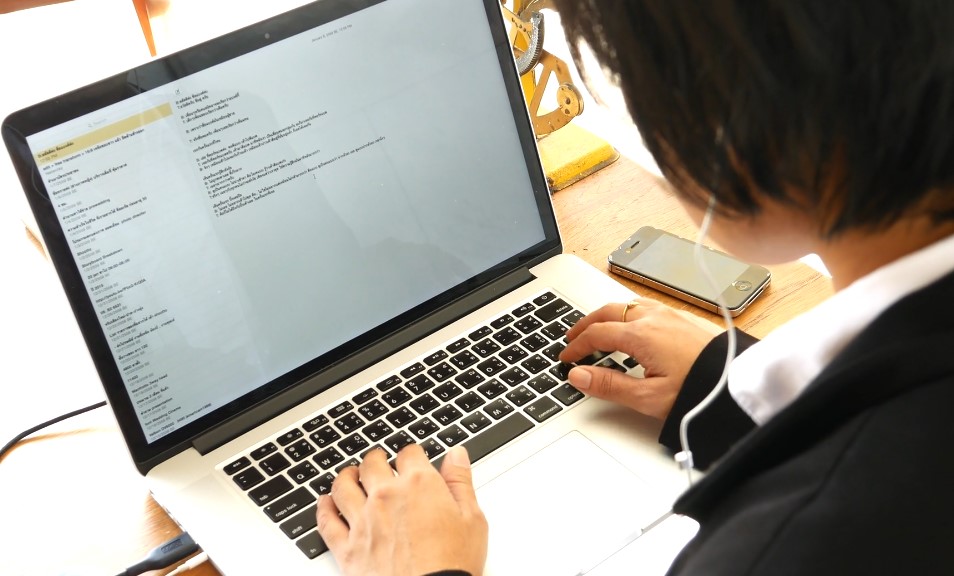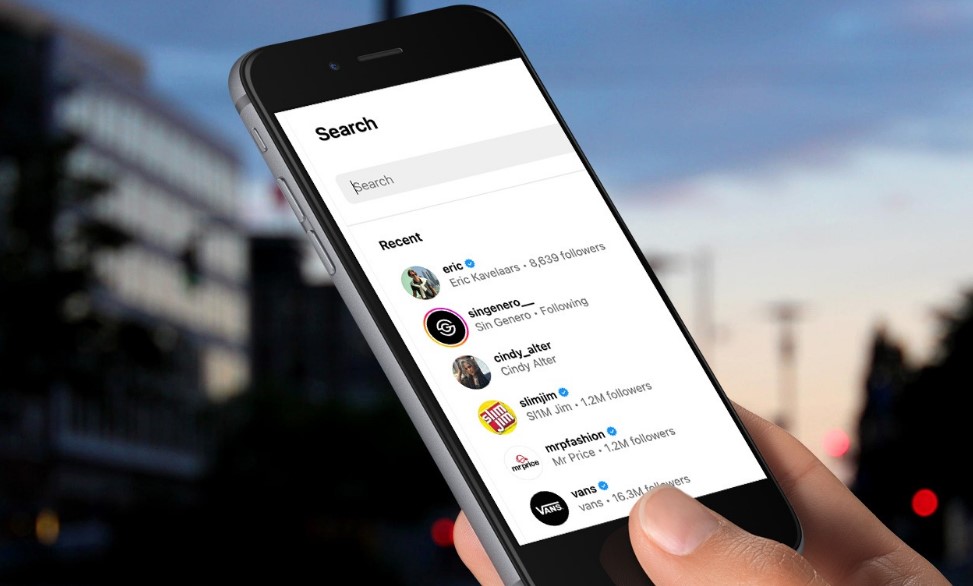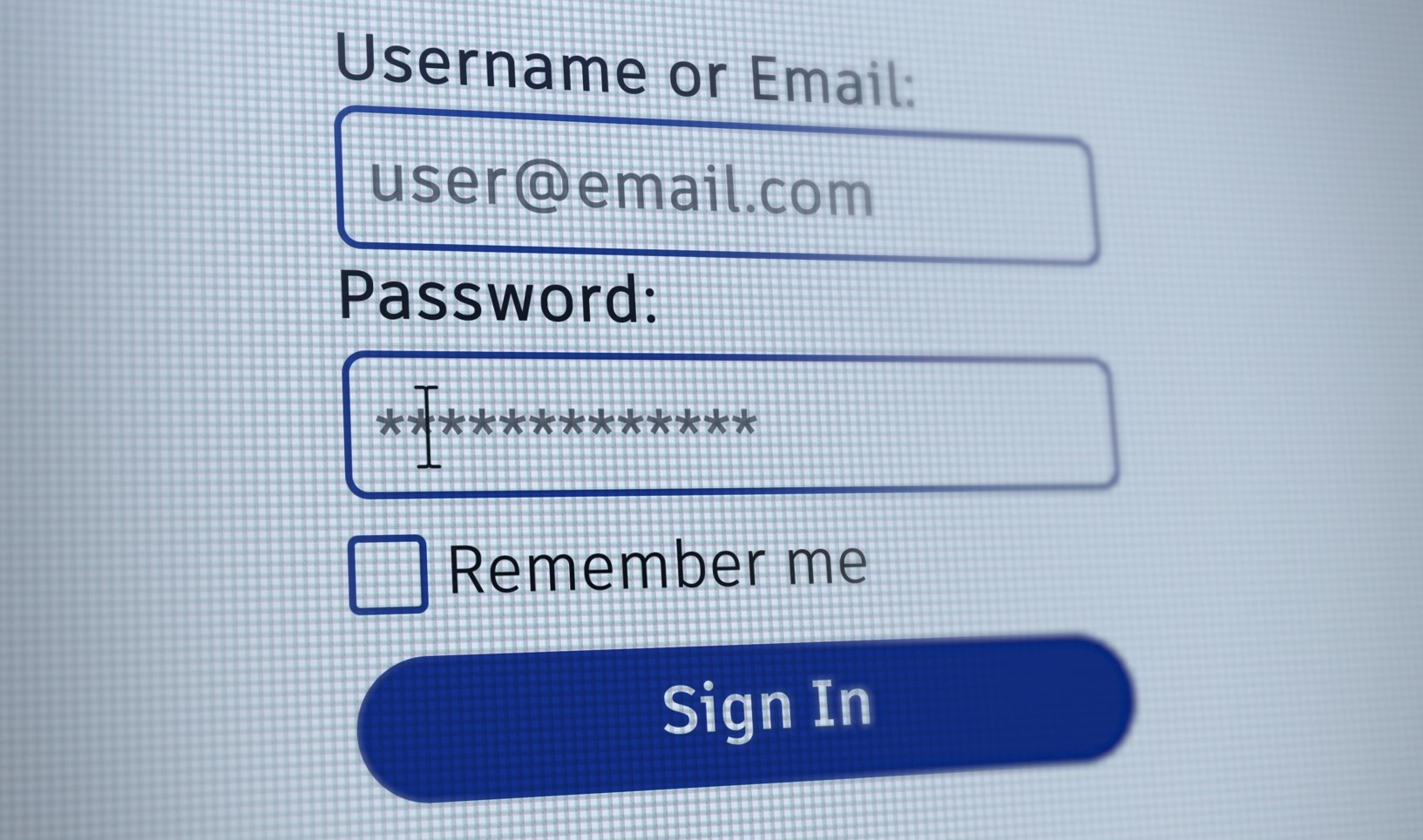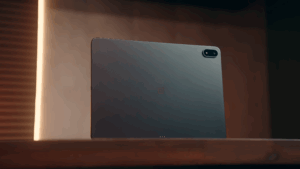AI scams are getting trickier every day, and it’s becoming harder to tell what’s real and what’s not. You might get a message, call, or even see a video that seems legit, but it could actually be an AI-generated scam.
By following a few straightforward tips, you can protect yourself and stay one step ahead of the scammers.
Table of Contents
Toggle1. Be Suspicious of Unexpected Messages
When it comes to spotting AI scams, the first step is to be wary of any messages that come out of the blue. These could be emails, texts, or even social media messages. Scammers often use AI to create messages that look and sound legit, but there are ways to tell if something’s not right.
What to Look For
- Unsolicited Contact: If you get a message from someone you don’t know or even from someone you know but in a strange context, take a step back. Ask yourself: why is this person reaching out, and does it make sense?
- Urgent Requests: Scammers love to create a sense of urgency. They might say things like “Your account has been compromised” or “You need to act now.” This pressure is a big red flag.
- Requests for Personal Info: Legit companies will never ask for sensitive information like your password or bank details over email or text. If you get a message asking for this, it’s a scam.
What You Should Do
- Pause Before You Act: Don’t rush to respond. Take a moment to think about the message. Does it seem suspicious? If yes, don’t engage.
- Verify the Source: If the message claims to be from a company or person you know, reach out to them directly using a method you trust. Don’t use any links or numbers provided in the suspicious message.
- Ignore or Report: If it’s clearly a scam, don’t reply. Report it to the platform it came through (like your email provider or social media network) to help prevent others from being targeted.
2. Look for Odd Details
One of the easiest ways to spot an AI-generated scam is by paying attention to the little things that seem off. Scammers can use AI to create messages that look almost perfect, but they’re not always flawless. Sometimes, small details can give them away.
Key Red Flags
- Spelling and Grammar Mistakes: Even with AI, scammers often slip up with weird phrasing or basic grammar mistakes. For example, you might notice a sentence that just doesn’t sound right, or words that seem out of place.
- Unusual Requests: If someone you know suddenly asks for money or sensitive info, that’s a huge red flag. Especially if they’re asking for things like gift cards, cryptocurrency, or anything that’s hard to trace.
- Suspicious Links or Attachments: Be very cautious with any links or files you didn’t expect. Even if the email looks legit, clicking on a bad link can lead to malware or phishing sites.
Also, a simple solution could be to check if the content is AI-generated. You can do that with a free tool called ZeroGPT.
If you’re dealing with technical content or source code and want to check for AI-generated material, the AI source code detector by CodeSpy offers a specialized solution to help maintain authenticity and originality in coding projects.
How to Handle It
- Double-Check Everything: If something feels off, don’t ignore it. Re-read the message, and if you find any odd details, treat it with suspicion.
- Ask Questions: If the message comes from someone you know but something feels wrong, don’t hesitate to ask them questions that only they would know. Scammers can’t answer personal questions well.
- Don’t Click or Download: If you’re unsure about a link or attachment, don’t click it. Instead, go directly to the official website by typing the URL yourself, or reach out to the sender through a trusted method.
3. Use Official Channels
Scammers often try to trick you into clicking on fake links or using shady methods of communication. To protect yourself, it’s essential to stick to official channels whenever you’re interacting online, especially when dealing with sensitive information.
What Does “Official Channels” Mean?
- Direct Website Visits: Always visit websites by typing the URL directly into your browser rather than clicking on links in emails or messages. This ensures you’re going to the real site and not a fake one designed to steal your information.
- Verified Social Media Accounts: When contacting a company or person via social media, make sure you’re interacting with verified accounts. Look for the blue checkmark or other verification badges to confirm the account’s authenticity.
- Trusted Contact Methods: Use phone numbers or email addresses from official websites rather than those provided in unsolicited messages. This helps avoid falling into the trap of scammers posing as legitimate contacts.
How to Stay Safe
- Avoid Clicking on Links in Messages: Even if an email or text looks official, it’s safer to manually enter the website’s address rather than clicking on any provided links. Scammers often disguise fake sites as legitimate ones.
- Use Secure Websites: Look for “https” in the URL and a padlock icon in the address bar when entering any personal or financial information online. This indicates the site is secure.
- Contact Companies Directly: If you receive a suspicious message from a company, contact them directly through their official website or customer service number. Don’t rely on contact information provided in the questionable message.
4. Secure Your Accounts
Protecting your online accounts is one of the best defenses against AI-generated scams. Scammers are always looking for weak points, and unsecured accounts are like open doors. By taking a few simple steps, you can make it much harder for them to break in.
Steps to Secure Your Accounts
- Use Strong, Unique Passwords: Don’t use the same password for multiple accounts. Instead, create strong, unique passwords for each account. A strong password is usually a mix of letters, numbers, and symbols. Avoid obvious choices like “password123” or your birthdate.
- Enable Two-Factor Authentication (2FA): This adds an extra layer of security. Even if a scammer somehow gets your password, they would still need the second factor—usually a code sent to your phone—to access your account.
- Regularly Update Your Passwords: Change your passwords every few months. This minimizes the risk of your accounts being compromised, especially if your information has been leaked in a data breach.
What to Watch Out For
- Phishing Emails: These can trick you into giving away your password. Always double-check the sender’s email address and look for signs that something’s not right, like spelling mistakes or urgent requests.
- Fake Login Pages: Scammers might create a fake page that looks like the real login screen of a website you use. If the URL looks suspicious, don’t enter your information.
- Password Managers: Consider using a password manager to keep track of your unique passwords. These tools can generate strong passwords for you and store them securely, so you don’t have to remember each one.
5. Verify Calls from Loved Ones
AI scams have advanced to the point where scammers can now mimic the voice of a loved one. This can be incredibly convincing and unsettling, especially when the scam involves a supposed emergency. To protect yourself, it’s crucial to verify any unexpected calls from family or friends.
Key Signs of a Voice Scam
- Unexpected Emergency Calls: If you receive a call from a loved one claiming to be in immediate danger or in need of urgent help, take a moment. Scammers use AI to create a sense of panic, hoping you’ll act without thinking.
- Short, Emotional Messages: Scammers often use brief, emotional messages to make you react quickly. They might sound like your loved one, but if the call is out of the blue and feels rushed, be cautious.
- Requests for Unusual Payments: If the caller asks for money in the form of gift cards, cryptocurrency, or wire transfers, this is a huge red flag. Legitimate requests for help won’t come with these types of payment demands.
What You Should Do
- Hang Up and Call Back: If you get a call that feels suspicious, hang up and call your loved one directly on a number you know. This simple step can confirm whether the call was legitimate or a scam.
- Ask Personal Questions: If you’re unsure, ask the caller something only your loved one would know. Scammers using AI won’t be able to answer personal questions correctly.
- Set Up a Code Word: Consider setting up a code word with close family members or friends. If they ever call in an emergency, they can use this word to confirm it’s really them.
6. Be Careful with Videos
AI technology has advanced to the point where it can create incredibly realistic fake videos, often called “deepfakes.” These videos can be used to spread misinformation or trick you into believing something that isn’t real. Knowing how to spot a fake video can save you from falling for a scam.
How Deepfakes Work
- AI-Generated Content: Deepfakes use AI to swap faces, alter voices, or create entirely fictional scenes that look and sound like real people. These videos can be incredibly convincing, making it hard to tell what’s true and what’s not.
- Misleading Context: Scammers might use deepfakes to create videos that show someone you know endorsing a product, making a statement, or doing something out of character. The goal is to mislead you into trusting the content.
How to Spot a Fake Video
Lots of people are getting this deepfake scam ad of me… are social media platforms ready to handle the rise of AI deepfakes? This is a serious problem pic.twitter.com/llkhxswQSw
— MrBeast (@MrBeast) October 3, 2023
- Look for Subtle Inconsistencies: Even the best deepfakes often have small flaws. Pay attention to unnatural facial movements, mismatched lip-syncing, or odd lighting and shadows. These can be signs that the video isn’t genuine.
- Check the Source: If you come across a surprising video, especially one that seems too shocking or out of place, check the source. Is it from a reliable news outlet or a random social media account? If it’s not from a trusted source, be skeptical.
- Use Reverse Image Search: If you’re unsure about a video’s authenticity, take a screenshot and use a reverse image search to see if the video has been altered or taken out of context. This can help you track down the original source and verify its legitimacy.
What to Do When in Doubt
- Don’t Share Immediately: If you come across a video that seems suspicious, don’t share it right away. Take a moment to investigate its authenticity before spreading potentially false information.
- Report Suspicious Content: If you find a video that you believe is a deepfake, report it to the platform where you found it. This helps others avoid falling for the same scam.
7. Keep Your Devices Updated
Keeping your devices updated is one of the simplest yet most effective ways to protect yourself from AI-generated scams. Scammers are constantly finding new ways to exploit vulnerabilities in software, but regularly updating your devices can help close those security gaps.
Why Updates Matter
- Security Patches: When software companies release updates, they often include security patches that fix known vulnerabilities. These patches protect your devices from being exploited by scammers who use AI to develop new methods of attack.
- Improved Defense Against Malware: Updates often come with improved defenses against malware, including AI-generated viruses. By keeping your devices up-to-date, you’re ensuring that you have the latest protection against these evolving threats.
- New Features: Updates don’t just fix problems; they also add new features that can enhance your security. For example, newer versions of your operating system might include better encryption or more robust privacy settings.
How to Stay Updated
- Enable Automatic Updates: The easiest way to keep your devices secure is to enable automatic updates. This way, you don’t have to remember to check for updates manually—your device will take care of it for you.
- Manually Check for Updates: If you prefer to control when updates are installed, make it a habit to check for updates regularly. Don’t delay installing them, as waiting could leave you vulnerable to attacks.
Last Words
Staying safe from AI-generated scams is all about being cautious and aware. By following simple steps like verifying unexpected messages, securing your accounts, and staying informed, you can protect yourself from falling victim.
Related Posts:
- Preparing for Baby’s Arrival - What You Need vs.…
- How to Identify Profitable Online Business Niches…
- 10 Interactive Marketing Tactics That Keep Customers Engaged
- Unlocking Lebron’s Recovery Secrets: 8 Tips to Take…
- Pros and Cons of Popular Online Payment Solutions &…
- How Early Should You Get to the Airport? 7 Tips for…