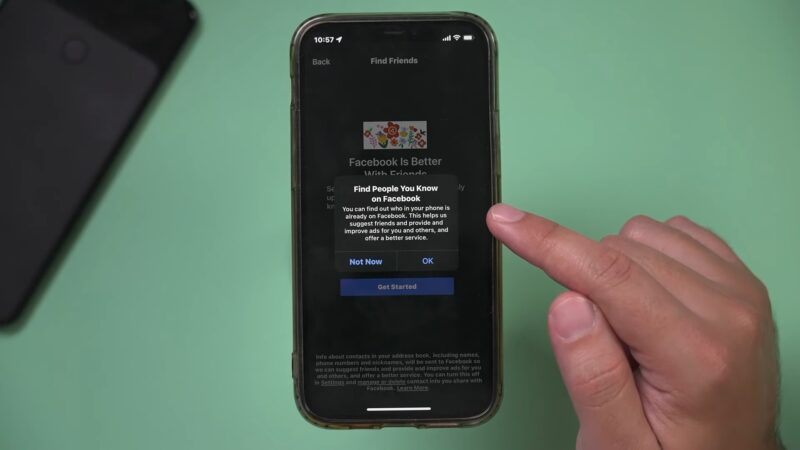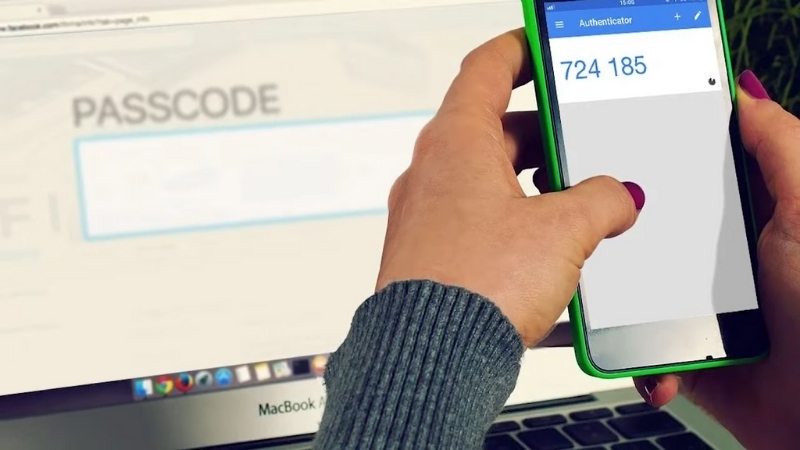With over two billion active users, Facebook has become a staple in social connectivity and networking. This vast user base means that the platform can be a powerful tool for finding people, whether you’re looking for an old friend, an acquaintance, or a professional contact.
One lesser-known feature of Facebook is its ability to search for someone using their phone number, provided that the individual has associated their number with their account and hasn’t restricted their privacy settings.
Utilizing Facebook’s search functionality can be straightforward, but it’s essential to understand how privacy settings affect the visibility of profiles. While searching with a phone number can yield direct results, the success of the search is contingent upon the user’s privacy preferences.
Ensuring the phone number is correctly entered and understanding the legal and ethical considerations of searching for someone are crucial for effective use.
Table of Contents
ToggleKey Takeaways
- Facebook can be used to search for individuals by their phone number if the number is linked and visible on their profile.
- The visibility of a profile via a phone number search depends on the user’s set privacy settings.
- Search accuracy can be enhanced by ensuring correct information and adherence to Facebook’s terms and privacy policies.
Facebook’s Search Functionality
When one navigates to Facebook, they are met with powerful search capabilities that allow them to connect with over a billion active users across the globe. This functionality is central to the platform’s ability to help users find each other using various identifiers.
Facebook Search Basics
Facebook’s search functionality is designed to help individuals find other people, pages, groups, and content within the social network. Users can search by names, email addresses, phone numbers, and sometimes even by schools or businesses depending on individual privacy settings.
It’s vital to note that the ability to find someone using their phone number is contingent upon that person’s privacy preferences and whether they have elected to make their phone number searchable within the Facebook system.
Search Bar and Icon
The search bar is typically located at the top of any Facebook page and is the primary portal for entering search queries. Accompanied by a recognizable search icon, usually shaped like a magnifying glass, it serves as the starting point for all searches on the platform.
To initiate a search, one simply types a query—such as a phone number—into this bar and then either clicks the search icon or presses ‘Enter’ to process the search.
Through these elements, Facebook’s search functionality simplifies the process of locating profiles and content amidst the vast expanse of the network’s data.
Preparing to Use Facebook’s Search
Before commencing the search process on Facebook, ensuring accessibility to the platform and understanding navigation within the website or app are vital.
Ensuring an Active Facebook Account
One must have an active Facebook account to utilize the search features. To sign in, navigate to the Facebook website or open the Facebook app on a device. If one isn’t signed in, they will be prompted to enter their email address or phone number and password to access their account.
Navigating to the Search Area
Once signed in, a user should direct their attention to the search bar, which is prominently displayed at the top of both the Facebook website and app. On a browser, this can be accessed using any standard web browser on a computer, phone, or tablet.
The search bar is the gateway to Facebook’s search functionality, allowing users to input various search criteria including a phone number.
Executing a Phone Number Search
In order to locate someone on Facebook using their contact details, a user specifically needs to utilize the platform’s search functionalities. This method concentrates on employing the search bar effectively and interpreting the search outcomes for efficient results.
Using the Search Bar for Phone Numbers
To commence a phone number search, one first navigates to Facebook’s search bar, typically located at the top of the page. Here, they would simply enter the individual’s phone number, including the area code, without any special characters or spaces.
Once entered, the search can be initiated either by pressing Enter or clicking the search icon adjacent to the search bar. It’s crucial to ensure that the phone number corresponds to the one the person has associated with their account, as the search results are contingent on accurate information provided by users.
Interpreting Search Results
After initiating a phone number search, Facebook will display a list of potential profiles that match the entered number. Users should scrutinize the search results to find the person they are looking for. Details such as mutual friends, profile pictures, and any shared information can help confirm the identity of the individual.
It’s important to remember that one’s ability to find a person through a phone number also depends on that person’s privacy settings, and some users may choose not to be discoverable via their phone number on Facebook.
If no results appear, it might suggest that the person has not linked their phone number or has set strict privacy controls.
Navigating Privacy and Visibility
Before attempting to find someone on Facebook using their phone number, it is crucial to understand how Facebook’s privacy settings and user visibility can impact your search. Users have control over their own privacy settings, which can affect the visibility of their profiles when others attempt to locate them using various methods, like phone numbers.
User Privacy Settings
Facebook allows its users to customize their privacy settings, which directly influences who can find them and how. Users can set their profile visibility to ‘Public’, ‘Friends’, ‘Friends of Friends’, or ‘Only Me’. When a profile is set to ‘Public’, any person, including those outside of one’s friends’ list, can potentially find the user by their phone number.
This is especially relevant if the user has linked their phone number to their account and chose to display it publicly. In contrast, profiles set to more restrictive privacy settings may not appear in search results when their phone number is entered into Facebook’s search bar.
Dealing with Non-Public Profiles
If a user’s profile is not public, finding them via their phone number becomes more challenging. The search functionality respects users’ privacy settings, which can make a phone number search ineffective for non-public profiles.
In such cases, one may need to utilize other methods, such as looking for mutual connections or other identifying information such as username, workplace, or educational institution. Even then, it is critical to respect privacy norms and understand that not all users wish to be found or contacted.
Enhancing Search Accuracy
When one is searching for a specific person on Facebook using a phone number, ensuring the accuracy of search results is paramount. To heighten the likelihood of locating the correct individual, several strategies should be employed that use built-in filters and recognition of international dialing codes.
First, it is essential to include the country code with the phone number. For instance, if one is searching for someone in the United States, they should prefix the number with +1. This step is crucial as it helps Facebook to narrow down the search to the appropriate geographical area.
Additionally, one can use Facebook’s filters to further refine the search results. Filters can be applied based on location, mutual friends, or other publicly available information such as education or workplace. This process not only streamlines the search but also improves the precision with which Facebook returns potential matches.
Below is an outline that individuals can follow to enhance search accuracy:
- Include the correct country code.
- Use Facebook’s filters to narrow down results:
- Location
- Education
- Workplace
- Mutual friends
- Confirm the phone number’s format (avoid spaces and special characters).
- Check for privacy settings that may limit visibility.
Remember, the ability to locate someone by phone number is subject to their privacy settings. Users who have restricted this feature will not appear in search results. Therefore, one should consider these aspects in order to maintain realistic expectations about the accuracy of the search.
Connecting with People
When individuals discover someone on Facebook using a phone number, they have a couple of avenues to establish a connection. They can either send a friend request or use various messaging options to initiate contact. Each method serves a different purpose and provides a different level of access to the person’s profile.
Sending a Friend Request
Upon locating the person they were searching for, one can send them a friend request. To do this, they simply click on the person’s profile and select the ‘Add Friend’ option. If the recipient accepts the friend request, they are connected on Facebook, which typically grants access to each other’s full profiles, depending on individual privacy settings.
Message Options for Initial Contact
Alternatively, one could choose to send a message before adding the other person as a friend. Messaging can be done by clicking on the ‘Message’ button on the person’s profile, which opens a dialogue box.
This action sends the message to their message requests and does not require them to be friends on Facebook. It provides a less intrusive way of connecting, where they can communicate and decide if they want to pursue a friendship on the platform.
Additional Methods to Find Someone on Facebook
In addition to searching by phone number, there are other effective strategies one might employ to locate someone on Facebook. These methods leverage existing Facebook features to streamline the search process.
Exploring ‘People You May Know’
Facebook’s ‘People You May Know’ feature utilizes an algorithm to suggest potential friends based on mutual connections, work, education information, and other factors. To make use of this feature, one should regularly check the suggestions provided on the Facebook home page or the dedicated section on the mobile app.
Utilizing Facebook’s Email Search
If one has access to an email address associated with the person of interest, the Facebook search bar offers a convenient way to find their profile. Entering the exact email address into the search bar can yield a direct link to the individual’s Facebook page, provided the email is linked to their account.
Leveraging Mutual Friends
Examining the friends lists of mutual friends can prove to be a treasure trove in the search for someone’s profile. By browsing through mutual connections, one may find the person they are looking for listed as a friend. Engaging with mutual friends can also offer a more personal approach to reconnecting with the individual in question.
Legal and Ethical Considerations
When attempting to find someone on Facebook using their phone number, one must navigate the murky waters of legal and ethical standards. These considerations serve to respect individual privacy and ensure that the search is conducted for fair and lawful purposes.
Consent and Legitimate Reasons for Searching
Consent is a critical component in the ethical use of personal information for searches on Facebook. Individuals have a right to privacy, and using their phone number to locate them on social media platforms should be done with express permission.
It is important for users to have legitimate reasons for their search, such as reconnecting with long-lost friends or family members. This mitigates the risk of infringing on someone’s privacy for frivolous or malicious reasons.
Compliance with FCRA and Privacy Laws
Searching for someone on Facebook by phone number must also adhere to the Fair Credit Reporting Act (FCRA) and various privacy laws. The FCRA is a federal law that regulates the collection and use of consumer information, including credit reporting.
Although finding a person on Facebook does not typically involve credit reporting, one should be aware that any derived information cannot be used for decisions regarding employment, housing, or other areas covered by the FCRA without proper consent and disclosure.
Privacy laws, both federal and state, must also be taken into account. Users should ensure that their actions are in compliance with data protection regulations, which safeguard personal information from misuse.
In the context of Facebook, understanding and adhering to the platform’s policies concerning user information and privacy is paramount.
Alternative People Search Options
When searching for individuals on Facebook using a phone number is not possible, users can consider a variety of reliable alternatives. With an array of third-party people search engines and phone number lookup services, one has access to a plethora of methods to locate someone’s digital or public record presence.
Third-Party People Search Engines
People search engines like BeenVerified or Spokeo offer comprehensive services to find individuals using various data points, including phone numbers. These platforms aggregate public record information from multiple sources, providing extensive details that often cover phone listings, addresses, and even social media profiles.
Users can easily initiate a search through these engines by simply inputting the relevant information into the designated search fields.
Phone Number Lookup Services
Alternatively, dedicated phone number lookup services provide a way to reverse search a number to find out who it belongs to. These services can reveal the owner’s identity, location, and sometimes link out to associated social media profiles.
They scour through public databases and directories, offering a tailored search that specifically focuses on telephone number data. Users should navigate these services with the understanding that thoroughness and accuracy may vary across different providers.
Leveraging Social and Professional Information
When attempting to locate someone on Facebook by their phone number, integrating their social and professional affiliations can significantly narrow down your search.
Searching by Location and Workplace
One may filter their search based on the individual’s known location or workplace, making it a valuable resource for pinpointing the correct person. On Facebook, users often include their current city or employer in their profile details, which can be used in conjunction with their phone number to refine search results. For example:
- Location: If one knows the city or town where the person resides, including this in the search can eliminate profiles outside of that area.
- Workplace: Knowing a person’s employer provides a powerful filter. If they’ve listed their place of work on their profile, searching by this criterion will reveal profiles linked to the specific corporate or business environment.
Finding School Acquaintances
Reconnecting with school friends can be accomplished through Facebook’s search functionality by incorporating the school name into the search criteria. Alumni often list their educational institutions on their profiles, providing another layer to filter your search by:
- School: Insert the name of the high school, college, or university to see profiles that have this detail. This method is particularly efficient if the person has a common name and you are looking for them within a specific academic context.
Optimizing Facebook Search Strategies
When looking for friends or acquaintances on Facebook using their phone number, users should approach the process methodically. One must be aware of the nuances of social media platforms like Facebook, which frequently update their privacy policies and search functionalities.
To begin the search, users should:
- Log in to their Facebook account to access search features.
- Navigate to the search bar, typically positioned at the top of Facebook’s interface.
- Input the individual’s phone number directly into the search bar.
Facebook allows facilitation of the search process through their Find Friends feature, which is designed to search using various identifiers such as phone numbers. However, the effectiveness of this feature ultimately depends on users’ privacy settings and whether they have associated their phone number with their profile.
A user might want to refine their search strategy through these additional steps:
- Filter search results by location or mutual connections to narrow down possibilities.
- Cross-reference information, by comparing the profile images and other public details provided.
| Step | Action | Note |
|---|---|---|
| 1 | Enter the phone number | Ensure correct country code |
| 2 | Press Enter or click search | Wait for Facebook to present results |
| 3 | Use filters | Refine results based on additional information |
Users should be aware that not everyone’s phone number is searchable on Facebook due to individual privacy preferences. They should conduct searches with a neutral expectation of success, knowing that results are contingent on another’s privacy settings.
FAQs
What steps can I take to locate a Facebook profile using a phone number?
To locate a Facebook profile using a phone number, one has to access their Facebook account, use the search bar to enter the phone number, and execute the search to find the associated profile. The process is detailed in guides such as How To Look Someone Up On Facebook Using Phone Number.
Is there a way to search for people on Facebook using their mobile number?
Yes, people can be searched on Facebook using their mobile number. By entering the number into the Facebook search bar, individuals can potentially find the profile linked to that number. Detailed instructions can be found via How To Find Person On Facebook By Phone Number.
How can I connect with my phone contacts on Facebook?
To connect with phone contacts on Facebook, use the “Find Friends” feature, which allows searching for people by their phone number along with other identifiers. This feature helps in quickly adding known contacts to your Facebook friends list. Information on using this feature is available at How to Find Friends on Facebook by Phone Number.
Can I use a phone number to find someone’s social media accounts, including Facebook?
A phone number can sometimes be used to find someone’s social media accounts, including Facebook, if the person has linked their phone number to their profile and the privacy settings allow it. This tactic is part of a broader strategy for locating individuals online.
Is it possible to trace a Facebook account with only a phone number?
Tracing a Facebook account with only a phone number is possible if the account settings permit it. When a user has added their phone number to their profile and made it searchable, others can find their profile using that number.
Are there any free services for looking up a Facebook profile by phone number?
There are no official Facebook services that allow looking up profiles by phone number for free without using the Facebook search function. Most methods involve using the built-in search feature of Facebook itself.
Closing Thoughts
Finding someone on Facebook using their phone number can be a straightforward process, provided the user has linked their phone number to their account and has set the appropriate privacy settings to allow such searches.
Remember, the success of this method largely depends on the individual’s privacy preferences on Facebook. If you’re unable to find someone using their phone number, consider alternative methods such as searching by name, email, or mutual connections.
It’s important to respect privacy and use this feature responsibly, keeping in mind Facebook’s guidelines and the privacy of the individuals you’re searching for.
Related Posts:
- Step-by-Step Guide to Launching a Small Mobile Shop…
- How to Check Body Temperature with Phone: Your Guide…
- What Happens When You Restrict Someone On Messenger?
- Where To Find Properties Below Market Price That…
- Is Buying a Used Phone Safe in 2025? Check Out the…
- 200+ Funny Cool Usernames Ideas - A Guide to…