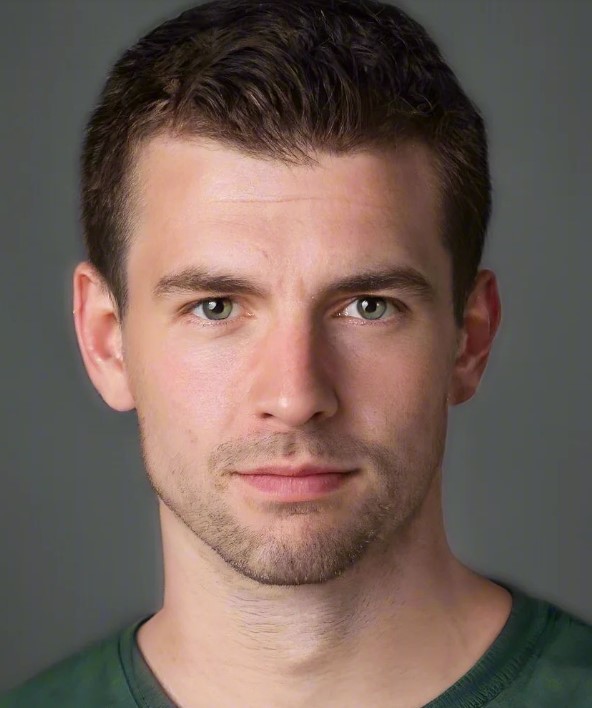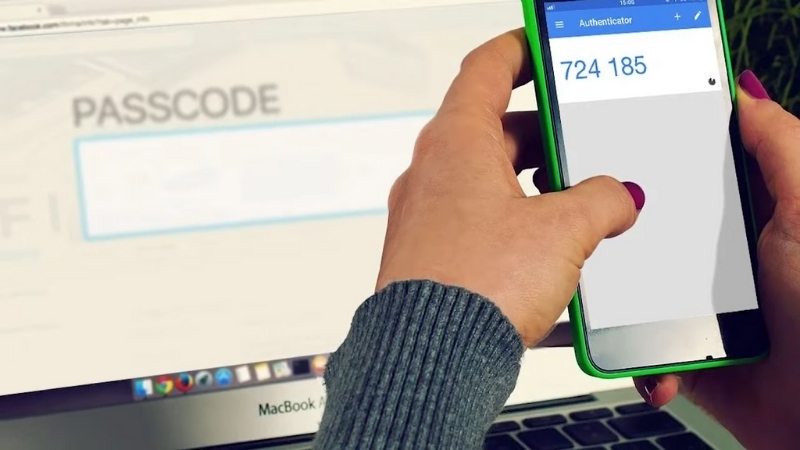Data recovery is crucial for iPhone users who rely on their devices for everyday communication, storage, and memory.
Losing data can happen unexpectedly due to accidental deletion, software crashes, or hardware failures.
This content will outline the top 10 data recovery software options for iPhones in 2025, helping users select tools that best meet their needs.
Table of Contents
Toggle1. Stellar Data Recovery for iPhone
Stellar Data Recovery offers a reliable solution for retrieving lost or deleted data across various file types, such as photos, videos, WhatsApp chats and media files, messages, contacts and a lot more.
The software supports multiple recovery methods, including direct recovery from iPhones and extraction via iTunes or iCloud backups.
Its interface ensures ease of use for both tech-savvy individuals and beginners.
Key Features
- Comprehensive file recovery across photos, videos, messages, and more.
- Multiple recovery modes, including iPhone, iTunes, and iCloud.
- Deep scan for better probability of iPhone data recovery.
- Designed with an easy-to-navigate interface.
Pros
- Affordable compared to competitors.
- Provides consistently accurate results.
- The free version allows the scan and preview of the recovered iPhone data.
Cons
- The visual design feels outdated compared to modern software.
Stellar iPhone Data Recovery is particularly suitable for users looking for effective solutions without spending excessively.
2. Disk Drill by CleverFiles
@Cleverfiles – 🚀 Lost data on your iPhone? Disk Drill 5 is here to help! Recover deleted photos, messages, and more with ease. Don’t let lost files stress you out—give it a try! 📱💾 #DataRecovery #iPhone #DiskDrill5
— DigitalCruch (@CruchDigital) October 29, 2024
Disk Drill excels in its ability to recover data with both quick and in-depth scans, making it an adaptable choice for various data loss scenarios.
It supports recovery across multiple devices, including iPhones, and features an intuitive user interface that simplifies the process.
Key Features
- Dual scanning options for quick or thorough recovery.
- Compatibility with different devices and file systems.
- User-friendly interface ideal for beginners.
Pros
- Modern and sleek user design.
- Offers highly detailed recovery options.
Cons
- Advanced features require purchasing the Pro version, which may feel pricey.
Disk Drill is ideal for those seeking a versatile tool for more complicated recovery tasks.
3. Dr.Fone (iOS)
Dr.Fone is a robust data recovery tool for iPhones, offering advanced capabilities for recovering deleted data and repairing iOS system issues.
Its cross-platform support ensures accessibility for a wide range of users.
Key Features
- Recover deleted files like photos, videos, and messages.
- Built-in repair functions for common iOS issues.
- Intuitive design that simplifies the recovery process.
Pros
- Compatibility with multiple platforms, including Windows and Mac.
- Simple and effective user interface.
Cons
- Comprehensive features require a significant financial commitment.
Dr.Fone stands out for users who need a versatile tool with system repair options.
4. FoneLab
@fonelab.studio How to See Deleted iPhone Messages #iphonetricks #iphonetips #messages #fonelab ♬ original sound – FoneLab Studio
FoneLab offers an efficient solution for iPhone data recovery, making it easy to retrieve files such as contacts, call logs, and more.
The software is compatible with macOS and supports extraction from iTunes or iCloud backups.
Key Features
- Recovery of diverse file types, including messages and videos.
- Accessibility to iTunes and iCloud backups.
- Seamless operation on macOS devices.
Pros
- Simplifies the process for macOS users.
- Straightforward design for effortless navigation.
Cons
- The free version has limited features, requiring an upgrade for full functionality.
FoneLab works well for individuals who prioritize straightforward and efficient software.
5. EaseUS MobiSaver
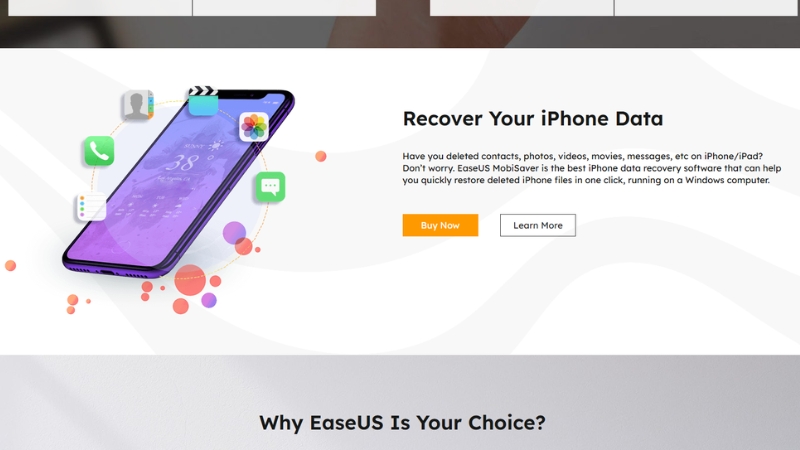
EaseUS MobiSaver is a dependable choice for iPhone users, offering a free and professional version.
It supports the recovery of diverse file types and includes features that appeal to users looking for a cost-effective option.
Key Features
- Compatible with photos, videos, messages, and more.
- Includes both free and paid versions.
- Intuitive interface for easy navigation.
Pros
- Cost-effective, particularly for casual users.
- Proven track record for reliable results.
Cons
- Extended scans can be slower compared to competitors.
6. PhoneRescue by iMobie
PhoneRescue delivers an all-encompassing solution for iPhones, along with features for repairing system issues and bypassing screen lock passwords.
Its compatibility with iCloud and iTunes backups provides added flexibility.
Key Features
- Supports recovery directly from iPhones or backups.
- Addresses iOS system errors.
- Simple process via an intuitive interface.
Pros
- Covers a wide range of data loss scenarios.
- Simplified navigation enhances user experience.
Cons
- Premium subscription is required for advanced features.
PhoneRescue offers a comprehensive approach for those dealing with both data loss and system repair needs.
7. Tenorshare UltData
💾📱 Regularly backing up your iPhone data is a great habit!
🤔But how can you do it without file type limits and on any computer?🔗Quick link: https://t.co/mNkGOy6lH5#Tenorshare #iCareFone #iPhoneBackup #DataBackup #Tenorshare #TechTips pic.twitter.com/0WIXTkb72d
— Tenorshare_Inc (@Tenorshare_Inc) November 14, 2024
Tenorshare UltData is known for its direct options and robust iOS repair capabilities.
It supports a variety of file types and offers the convenience of previewing data before the process starts.
Key Features
- Recovery directly via iPhones or backups.
- Advanced repair tools for fixing iOS system errors.
- Preview functionality before recovery.
Pros
- Extensive compatibility with devices and file types.
- Allows users to preview recoverable files.
Cons
- Recovery speed lags behind other software.
Tenorshare UltData suits users looking for advanced repair features alongside data recovery.
8. FonePaw iPhone Data Recovery
FonePaw is an efficient tool, that offers direct recovery and backup extraction with support for various data types.
Its intuitive interface makes it accessible to new users.
Key Features
- Works through devices, iTunes, or iCloud.
- Supports common data types like photos, videos, and contacts.
- Simple, user-centric design.
Pros
- Easy setup and efficient process.
- Ideal for beginners.
Cons
- Trial version restricts certain features.
FonePaw is a practical option for those new to data recovery tools.
9. iMobie PhoneRescue
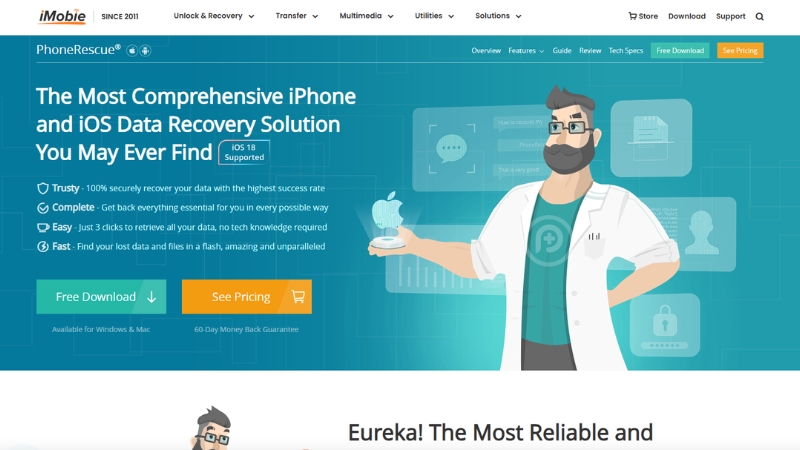
PhoneRescue by iMobie stands out for its ability to recover lost files and repair iOS system issues.
It simplifies the process of bypassing screen locks and supports multiple backup sources.
Key Features
- Versatile methods through devices or backups.
- Fixes common iOS errors.
- Efficient and simple recovery process.
Pros
- User-friendly and accessible.
- Covers a range of scenarios.
Cons
- Premium subscription needed for full features.
10. iSkysoft Recoverit
iSkysoft Recoverit offers a straightforward three-step process, allowing users to retrieve lost data quickly.
Its compatibility with the latest macOS versions ensures reliable performance.
Key Features
- Recovers files across multiple devices.
- Supports modern file systems, such as APFS.
- Simple process.
Pros
- Compatible with the newest macOS updates.
- Easy navigation for beginners.
Cons
- The free version has restrictions on recoverable data.
iSkysoft Recoverit is ideal for those needing a quick and hassle-free solution.
The Bottom Line
Data recovery software is essential for safeguarding iPhone data during unexpected situations.
For Mac users, utilizing specialized Mac data recovery software ensures a seamless recovery experience across devices.
By selecting the right tool, users can minimize the impact of data loss.
Regularly backing up your data remains the most effective strategy for long-term protection.