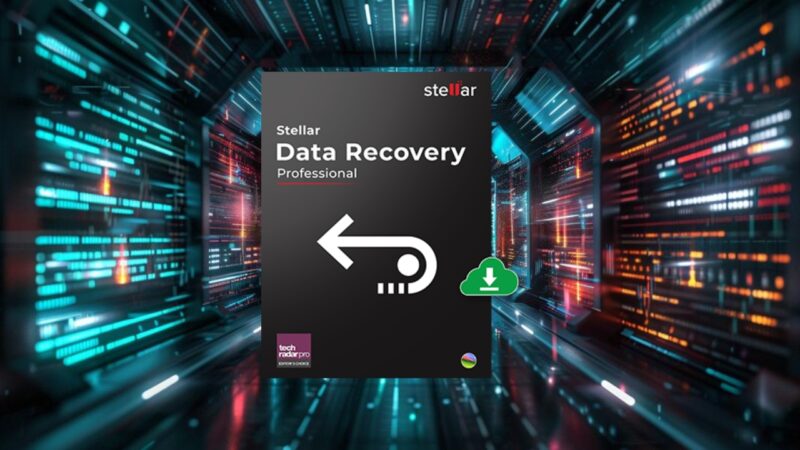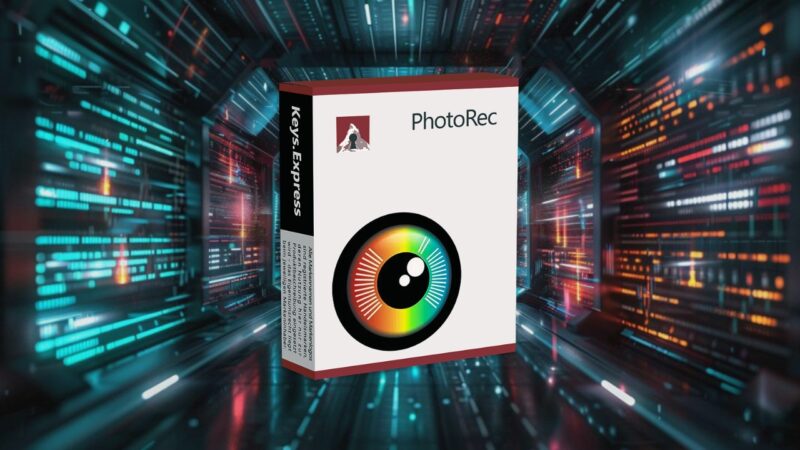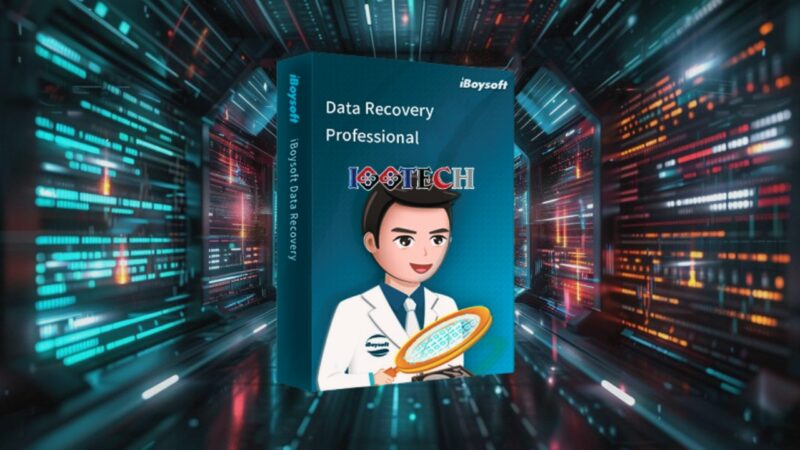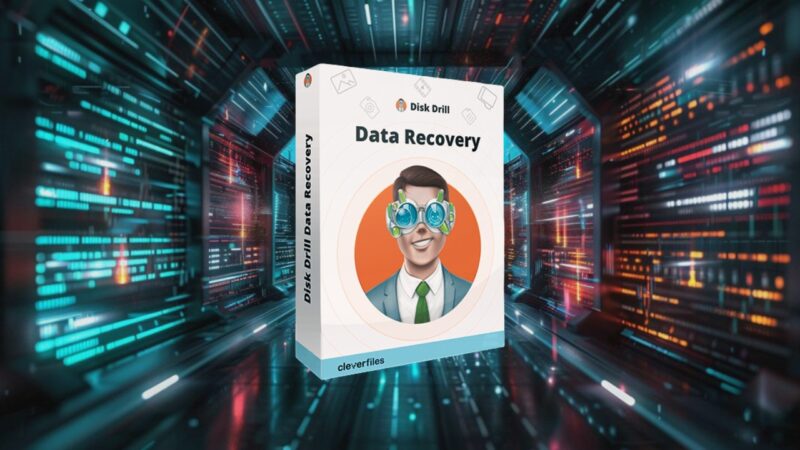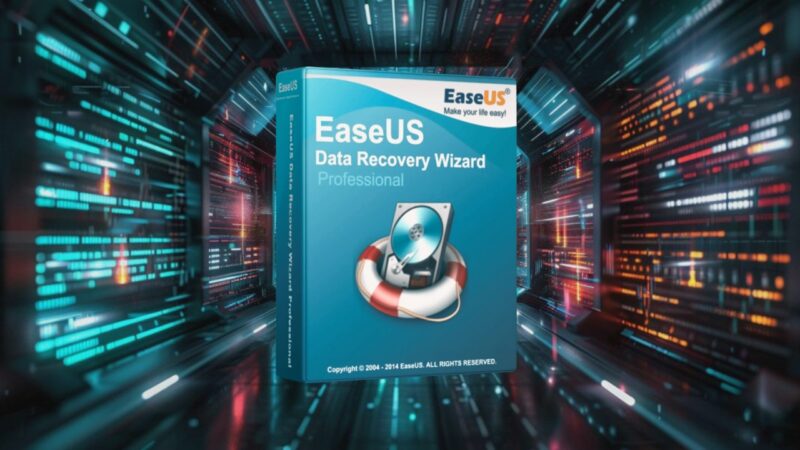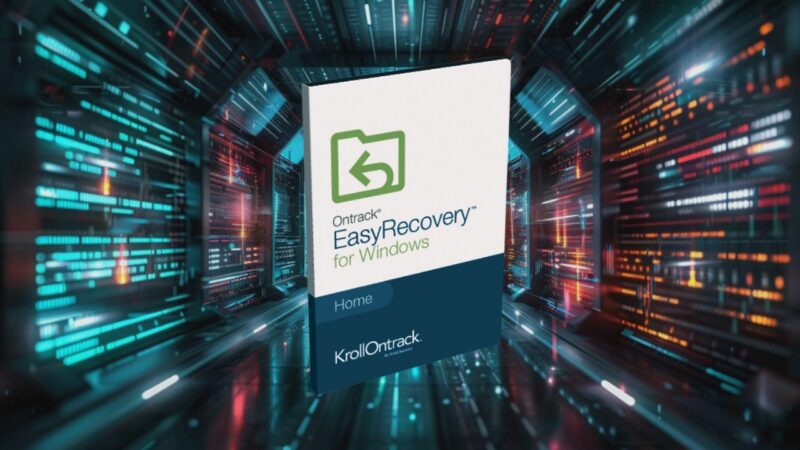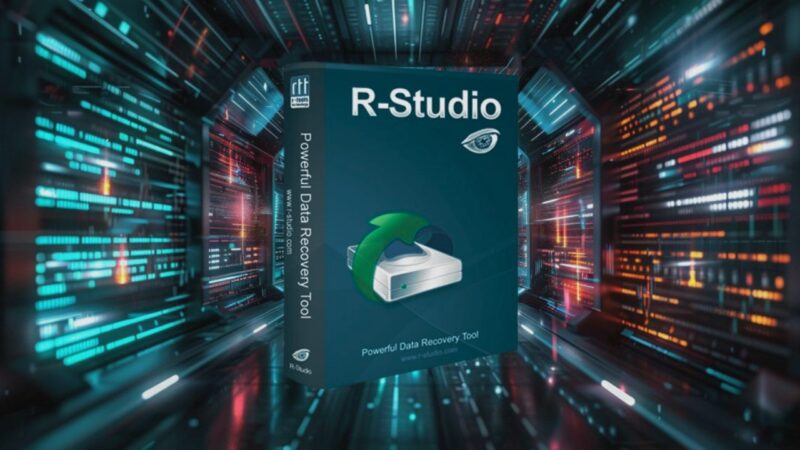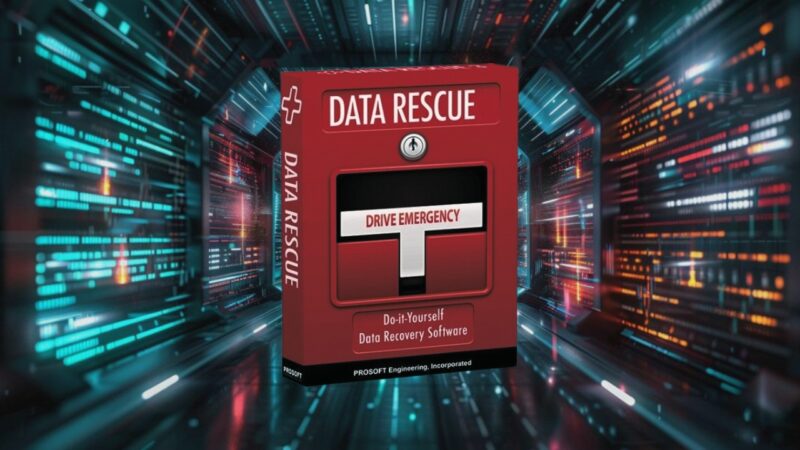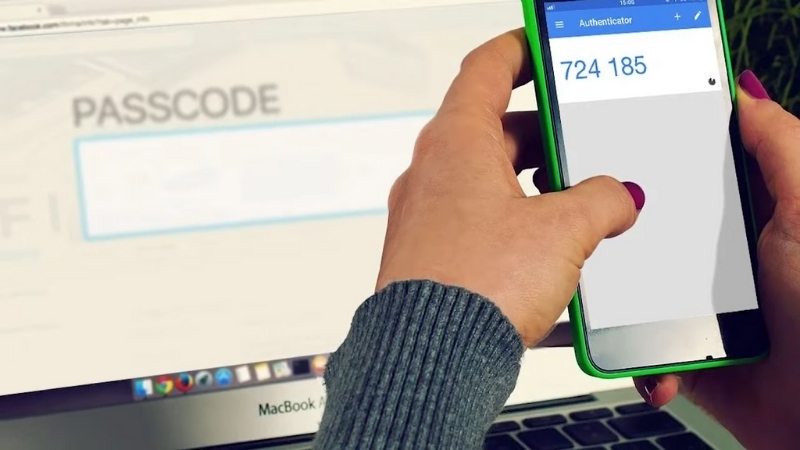Losing important files on your Mac is frustrating and stressful. Luckily, the web offers powerful data recovery software that can help you retrieve your lost data quickly and efficiently.
Here’s our definitive list of the top Mac data recovery tools, rated for their reliability and performance!
Table of Contents
Toggle1. Stellar Data Recovery
Price: 89.99$/year
Stellar Data Recovery has carved out a reputation for being a robust and reliable tool in the data recovery market. Its versatility and powerful scanning options make it a top choice for both novice users and seasoned professionals.
Features
- Comprehensive Scanning: Stellar Data Recovery offers powerful quick and deep scan options. Whether you’ve accidentally deleted files or need to recover data from a formatted partition, this software has got you covered.
- File System Support: It supports a wide range of file systems, including APFS, HFS+, FAT, exFAT, and NTFS. This ensures that it can handle data recovery tasks across different storage devices and setups.
- User-Friendly Interface: The clean and intuitive interface simplifies the recovery process. With a step-by-step guide, users can easily navigate through the software to recover lost data.
- Advanced Features: Stellar Data Recovery includes advanced features like disk imaging, which creates a sector-by-sector copy of your drive to prevent data loss during the recovery process. Additionally, it offers a file preview function, allowing you to view recoverable files before initiating the recovery.
Performance
Stellar Data Recovery is known for its high success rate in recovering lost data. The software can handle complex recovery scenarios, including retrieving data from corrupted or inaccessible drives. It also supports recovery from encrypted drives, making it a versatile tool for various data loss situations.
Pros
- Powerful Scanning: The quick and deep scan options effectively locate and recover lost files.
- User-Friendly: Its interface is designed to be intuitive, making it accessible for users of all levels.
- Versatile File System Support: It supports multiple file systems, enhancing its compatibility with different storage devices.
- Advanced Recovery Options: Features like disk imaging and file preview add to its robustness.
2. PhotoRec
Price: Free
PhotoRec is an open-source data recovery tool that excels in recovering lost photos, videos, and documents. Although its interface is not user-friendly and lacks advanced features, it performs well in basic recovery tasks.
- Pros: Free, supports numerous file formats
- Cons: Command-line interface, no advanced features
- Best for: Tech-savvy users needing a free solution
3. iBoysoft Data Recovery
Price: $89.95/year
iBoysoft Data Recovery offers a simple interface with powerful scanning capabilities. It supports recovering data from APFS, HFS+, FAT32, and exFAT file systems, making it versatile for various data loss scenarios.
- Pros: Easy-to-use interface, supports multiple file systems
- Cons: Limited free version, relatively expensive
- Best for: Users needing a straightforward and effective recovery tool
4. Wondershare Recoverit
Price: $79.95/year
Recoverit by Wondershare is a comprehensive data recovery software with a high success rate. It supports over 1000 file formats and offers deep scan capabilities to retrieve data from formatted drives, corrupted systems, and more.
- Pros: High success rate, user-friendly interface, supports numerous file formats
- Cons: Can be slow during deep scans, pricey
- Best for: Users needing a reliable and comprehensive recovery solution
5. Disk Drill by CleverFiles
Price: $89/year
Disk Drill is well-regarded for its user-friendly interface and powerful recovery capabilities. It supports various file systems and offers extra features like disk health monitoring and data protection tools.
- Pros: Intuitive interface, additional data protection tools, supports various file systems
- Cons: Some features are locked behind the Pro version, yearly subscription
- Best for: Users wanting an all-in-one data recovery and protection tool
6. EaseUS Data Recovery Wizard
Price: $89.95/year
EaseUS Data Recovery Wizard is renowned for its simple yet effective recovery process. It offers quick and deep scan options, supporting a wide range of file types and storage devices.
- Pros: Easy-to-use, quick and deep scan options, supports a wide range of file types
- Cons: Can be slow during deep scans, yearly subscription
- Best for: Users wanting a hassle-free recovery process
7. Ontrack EasyRecovery
Price: $79/year
Ontrack EasyRecovery provides comprehensive recovery options with a high success rate. It supports various file systems and offers both quick and advanced recovery modes, catering to different data loss scenarios.
- Pros: High success rate, quick and advanced recovery modes, supports various file systems
- Cons: Annual subscription, relatively expensive
- Best for: Users needing a high success rate and versatile recovery options
8. R-Studio for Mac
Price: $79.99
R-Studio is a professional-grade data recovery software known for its extensive file system support and powerful recovery capabilities. It’s ideal for complex data loss situations and offers features like RAID reconstruction and disk imaging.
- Pros: Professional-grade features, extensive file system support, powerful recovery
- Cons: Steeper learning curve, pricey
- Best for: IT professionals and advanced users needing comprehensive recovery tools
9. Data Rescue 6
Price: $99/year
Data Rescue 6 tops the list with its user-friendly interface, advanced recovery features, and excellent customer support. It offers various scanning options, including quick and deep scans, and supports a wide range of file types and storage devices.
- Pros: User-friendly, advanced features, excellent customer support, high success rate
- Cons: Annual subscription, can be expensive for occasional users
- Best for: Users seeking the best combination of ease of use and advanced recovery capabilities
In Conclusion
Our list of the top 9 data recovery tools provides a range of options tailored to different needs and budgets. From free, open-source solutions like PhotoRec to advanced professional-grade software like R-Studio for Mac, there’s a tool for every user.
Stellar Data Recovery and EaseUS Data Recovery Wizard stand out for their balance of user-friendliness and powerful features, making them suitable for a wide audience. On the other hand, Disk Drill and Prosoft Data Rescue 6 offer advanced options for those needing extra features and capabilities.
Choosing the right data recovery software depends on your specific situation – whether you need basic recovery, extensive file system support, or advanced features like RAID reconstruction. While some options might come with a steeper price tag or learning curve, the investment is often worth the peace of mind they provide.
Data loss can be stressful, but with the right tool, you can recover your valuable files efficiently and effectively. Evaluate your needs, consider your budget, and select the software that best aligns with your requirements.
Related Posts:
- 10 Best iPhone Data Recovery Software to Restore…
- How To Check Health Of An SD Card On Windows And Mac…
- Unlocking Lebron’s Recovery Secrets: 8 Tips to Take…
- How Reliable are Online Reviews and App Store Ratings
- 13 Creative Campaign Ideas That Actually Work for…
- How To Recover Permanently Deleted Photos On Mac With Ease