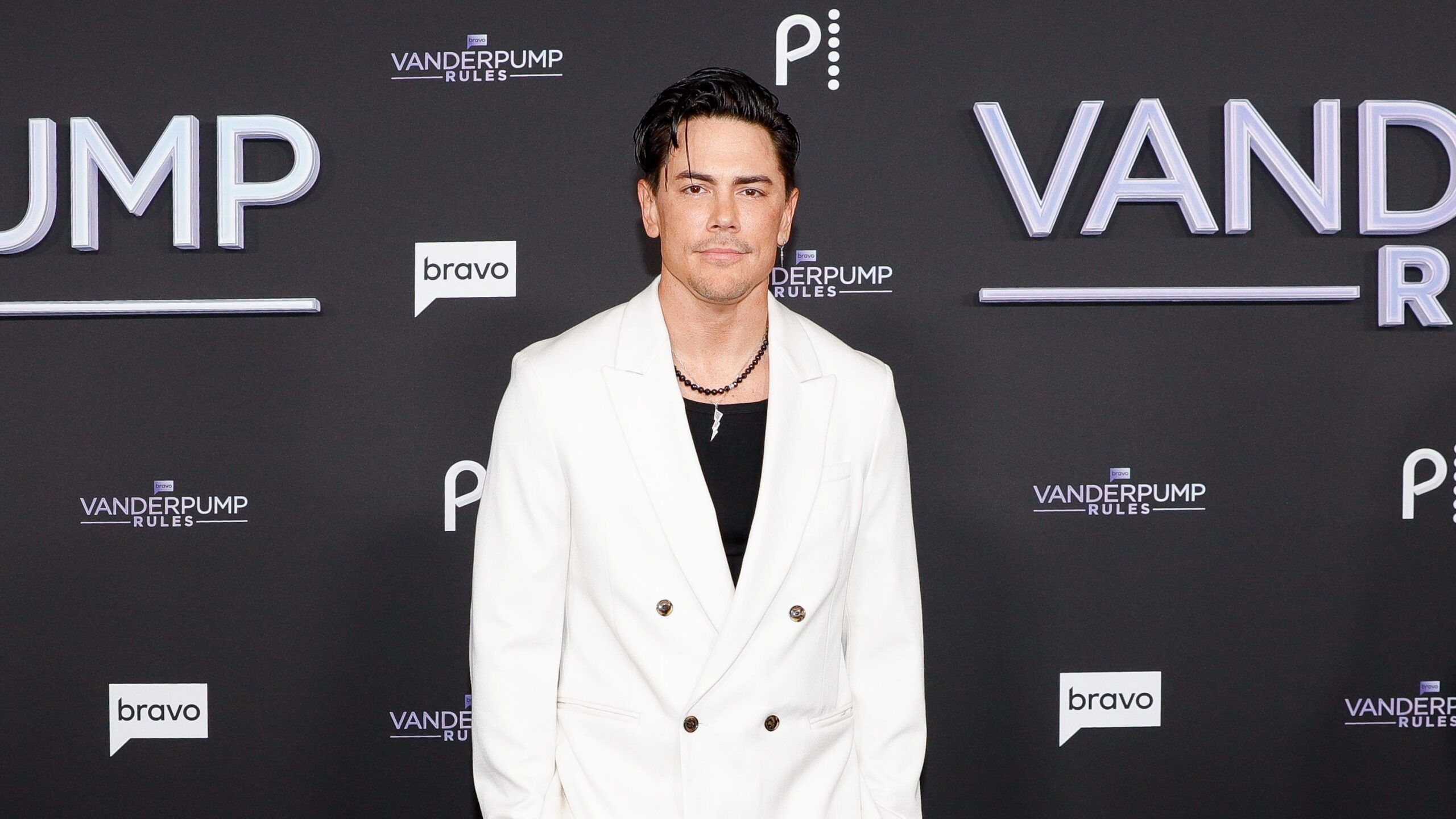Ever found yourself all set to post that perfect photo or reel on Instagram, only to be stopped by an annoying error message? Well, you’re not alone, It happened to me a bunch of times.
In this article, I’ll discuss the possible reasons why Instagram might be doing this to you and provide some practical fixes to help you get back to sharing your life in squares and stories.
Key takeaways
- Instagram may prevent you from posting if your content violates its Community Guidelines or copyright policies.
- Posting issues can arise from technical problems like outdated app versions or poor internet connections.
- Excessive activity or behavior that Instagram deems spammy can lead to temporary posting restrictions.
- Problems with Instagram’s servers or heavy user traffic can temporarily impact posting capabilities.
- Regular maintenance of your Instagram account, including updating personal information and clearing your cache, can prevent many common posting issues.
Why Instagram doesn’t let me post?
Instagram has 2 billion-plus users and is a place of social interaction, sharing, and community building. But sometimes, Instagram seems to have other plans and may not let you post. Here’s why this happens:
You’re breaking the rules
What it means: Instagram has a strict set of community guidelines. Violating these (knowingly or unknowingly) can lead to your account being restricted. For example, Instagram has a strict policy against hate speech, bullying, and content that demeans individuals or groups based on race, ethnicity, national origin, sex, gender, sexual orientation, religious affiliation, or disabilities.
Why and when it occurs: From posting copyrighted content to sharing images that might be too revealing, there’s a line that Instagram doesn’t want you to cross. These restrictions are in place to keep the platform safe and enjoyable for everyone.
Fix: Always review Instagram’s community guidelines. If your post was blocked due to a guideline violation, reconsider your content strategy.
Fun fact: The United States has over 133 million Instagram users, with 75% of people aged 18-24 using the platform
The bot behavior block
What it means: If you’re liking, commenting, following, or unfollowing people at superhuman speeds, Instagram might mistake you for a bot.
Why and when it occurs: Instagram wants to maintain genuine interactions. Rapid, repetitive actions trigger alarms.
Fix: Slow down. Spread out your engagement activities throughout the day. Be more human, less robot.
Did you know? Up to 95 million (9.5%) platform users may be bots, costing marketers $1.3 billion.
Connection issues
What it means: A weak or unstable internet connection can prevent posts from uploading.
Why and when it occurs: Instagram requires a stable internet connection to function correctly, especially for data-heavy activities like uploading photos or videos.
ix: Check your Wi-Fi or mobile data connection. Sometimes, switching from Wi-Fi to data (or vice versa) does the trick.
Outdated app version
What it means: Running an old version of Instagram might cause compatibility issues.
Why and when it occurs: Instagram continuously updates its platform to introduce new features and fix bugs. Using an outdated version can lead to unexpected errors.
Fix: Update Instagram to the latest version through your app store. This can resolve many posting issues.
Fun fact: On Instagram, there are approximately 4.2 billion likes given daily.
Overloaded cache
What it means: The cache is where Instagram stores temporary data. When it’s full, it can slow down or disrupt the app’s functionality.
Why and when it occurs: Regular use of Instagram accumulates a lot of cache data, which can eventually hinder the app’s performance.
Fix: Clear the Instagram cache from your device’s settings. This can freshen up the app’s performance.
Server overload
What it means: Sometimes, Instagram’s servers get overwhelmed by the sheer volume of user activity. The problem is on Instagram’s end, not yours.
Why and when it occurs: Server issues or maintenance can temporarily disrupt service during peak usage times or when there’s a global outage.
Fix: Patience is key. Wait it out and try posting again later.
Did you know? Instagram’s busiest hours are from 10 a.m. to 3 p.m. during weekdays. If you’re facing posting issues, try off-peak times.
Copyright issues
What it means: You’ve posted content that infringes on someone else’s copyright, like music, videos, or images.
Why and when it occurs: Instagram actively scans for and removes content that violates copyright laws. These laws protect creators’ rights to their work, and using their work without permission violates these laws.
Fix: Only post content you’ve created or have permission to use, use royalty-free content or get permission from the copyright owner.
Content against advertising policies
What it means: Your post violates Instagram’s advertising policies, particularly if you’re promoting products or services.
Why and when it occurs: Certain products or content, like CBD or weapons, have strict advertising restrictions.
Fix: Ensure your posts comply with Instagram’s advertising guidelines.
Profile incomplete or suspect
What it means: Your profile lacks information, making it appear suspicious to Instagram.
Why and when it occurs: An incomplete profile can be a sign of a fake or bot account.
Fix: Fill out your profile information, including a profile picture and bio.
Account is temporarily blocked
What it means: Instagram has temporarily restricted your ability to post due to suspicious activity.
Why and when it occurs: This usually results from violating Instagram’s policies or guidelines.
Fix: Wait out the temporary block and adhere to Instagram’s rules in the future.
What are practical advices and tips?
- Restart your device: Sometimes, the simplest solution is to turn it off and on again. This can resolve minor glitches.
- Consider file size: Instagram has specific size and resolution limits for photos and videos. Ensure your media fits within these parameters.
- Turn off data saver: This feature, while useful for saving on mobile data, can restrict your ability to upload high-quality content.
- Check app permissions: Make sure Instagram has the necessary permissions (like access to your photos, camera, and storage) enabled on your device.
FAQs
Can switching from a personal to a business account affect my ability to post?
Usually no, but business accounts may experience more scrutiny under Instagram’s advertising policies, especially when it comes to promotional content.
Will using third-party apps to schedule posts cause posting issues?
No, but unauthorized apps might lead to your account being flagged, which can affect posting.
Does the type of device I use to post on Instagram matter?
Generally, no. Instagram is designed to work across a broad range of devices and operating systems. Yet, older devices may struggle with new updates or features, potentially affecting your posting experience.
How long does a temporary block on Instagram last?
It can last anywhere from a few hours to several days. The duration typically depends on the severity of the violation and your account’s history.
Can tagging too many people in a post cause problems?
Yes, excessively tagging users who do not interact with your post or tagging users in irrelevant content can be seen as spammy behavior, possibly leading to restrictions on your account.
Related Posts:
- Reasons Why This Might Be the Most Exciting EPL Season Yet
- Monitor Saying No Signal: Troubleshooting and Quick Fixes
- 10 Best Instagram-Worthy Spas in The World
- Why the Digital Revolution is Changing How We Enjoy…
- Why Choosing a Chauffeured Car Service in Melbourne…
- Why Do I Feel the Need to Buy YouTube Views?