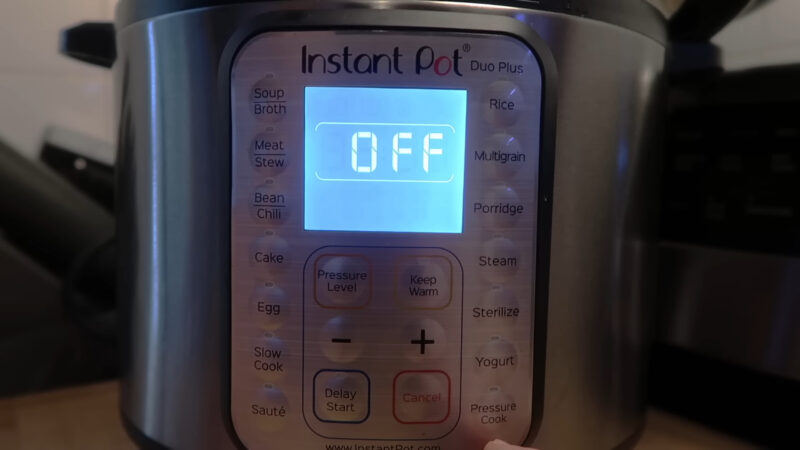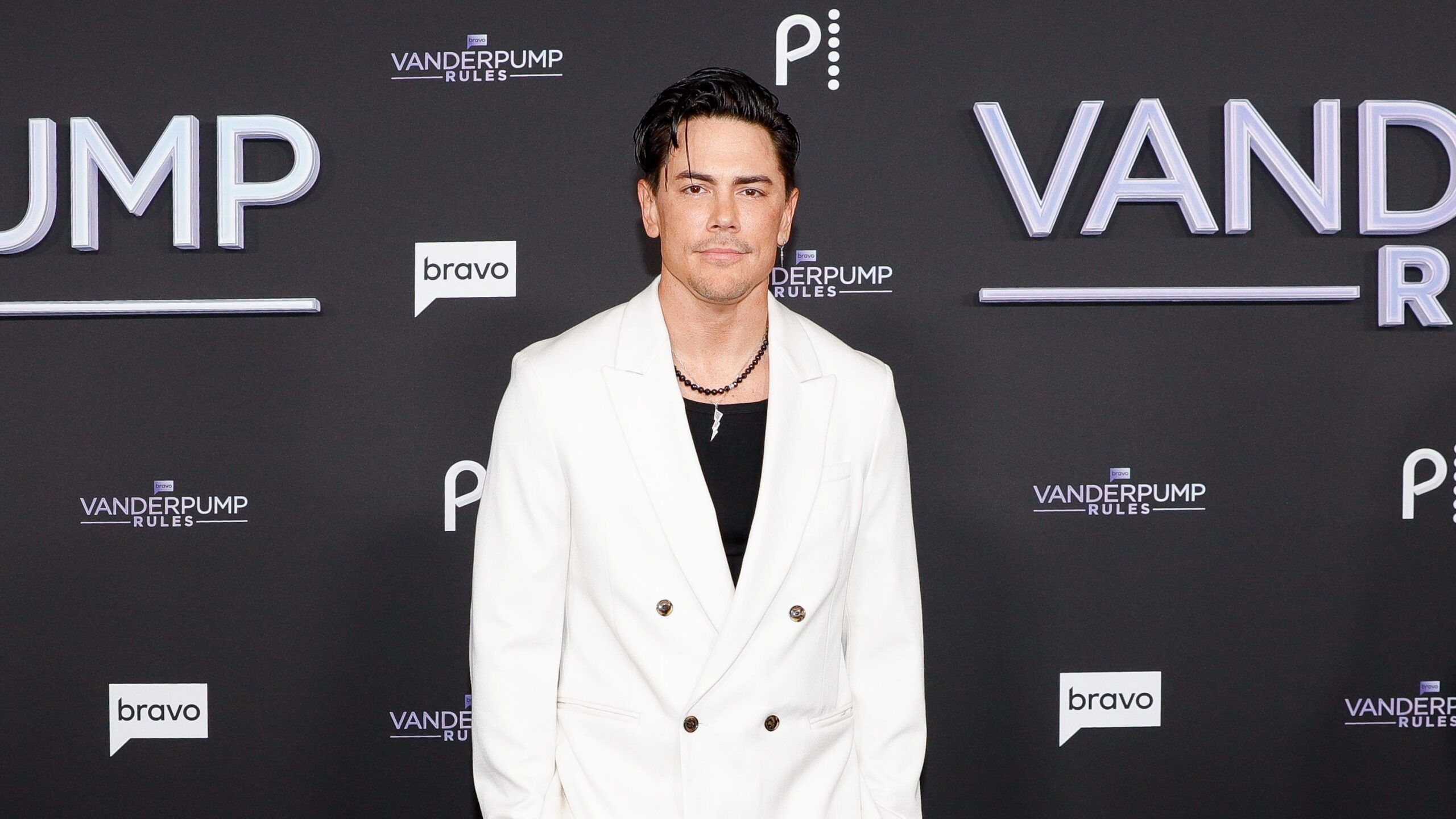The Instant Pot is a versatile kitchen appliance that has revolutionized home cooking by combining multiple cooking functions into a single device. Understanding the various settings and buttons is crucial to harnessing the full potential of this tool.
Each button on the Instant Pot represents a pre-programmed cooking program designed to simplify the cooking process for a variety of dishes. From pressure cooking to slow cooking, sautéing to making yogurt, the Instant Pot has a setting suited for each task.
Navigating the Instant Pot’s control panel is key to achieving desired cooking results. The manual or pressure cook button, for instance, grants the cook complete control over cooking times and pressure levels, allowing for a tailored approach to any recipe.
On the other hand, the multitude of smart programs such as the soup, bean/chili, or poultry settings, automatically adjust the Instant Pot’s temperature and pressure based on the selected food type. For those new to Instant Pot cooking, these presets can considerably reduce guesswork and provide consistent results.
Key Takeaways
- The Instant Pot combines several cooking functions, offering versatility in the kitchen.
- A variety of pre-set and customizable cooking programs are accessible via the Instant Pot’s buttons.
- Mastery of the Instant Pot’s settings can lead to consistent and efficient cooking experiences.
An Overview
The Instant Pot is a versatile multicooker, combining the functions of a pressure cooker, slow cooker, and other kitchen appliances into one convenient device. This innovation introduces a sophisticated touch to kitchen safety and efficiency.
Different Models
The Instant Pot comes in various models, each with its own unique settings and features. A popular model is the Instant Pot Duo Nova, designed to cater to a range of cooking needs and preferences.
Each model varies in capacity and control offerings, ensuring there is an Instant Pot suitable for different household sizes and culinary requirements.
Main Components
Key components of the Instant Pot include the inner pot, heating element, and a variety of buttons that control cooking settings. The heating element is critical for functions like sautéing directly in the pot, while also allowing for efficient pressure cooking and slow cooking.
Instant Pots are constructed with multiple safety features, which may include lid locks and pressure release valves to ensure safe use at home.
Getting Started
Before diving into the world of convenient and versatile cooking with your Instant Pot, it’s paramount to understand the integral safety features and conduct an initial test run. These steps ensure a smooth and secure experience.
Safety Functions
The Instant Pot is designed with multiple safety mechanisms to prevent common cooking accidents. Among these functions are the lid lock and overheat protection.
The lid lock prevents the lid from being opened while the contents are under pressure, while the overheat protection automatically lowers the temperature if the unit senses the potential for food burning.
Additionally, a pressure release valve and a safety lid close detection are critical elements that contribute to the safe operation. Users should familiarize themselves with these features before the first use, as detailed in the Getting Started guide from Instantpot.com.
Initial Test Run
Performing an initial test run, often referred to as a water test, is a recommended step. This test involves filling the Instant Pot with water and running a short pressure cycle. It not only helps to ensure the appliance is functioning correctly but also gives new users a basic feel for how the settings and smart programs operate.
- Add water: Fill the pot with approximately 2 cups of water.
- Secure the lid: Close the lid and position the valve to Sealing.
- Choose a program: Press the Steam or Pressure Cook (Manual) button.
- Set time: Adjust the time to 5 minutes for the water test.
- Start: The Instant Pot will begin to heat and eventually pressurize before counting down.
After the cycle completes, release the pressure using the quick release method as instructed in the manual. This exercise gives a practical demonstration of some foundational aspects of Instant Pot use, like pressure build-up and release.
Instant Pot Buttons
The Instant Pot’s variety of buttons may seem daunting at first, but a basic understanding can streamline cooking processes. Each button on the Instant Pot serves a purpose, designed to offer convenient preset cooking modes or allow for manual customization of cooking parameters.
Common Buttons Overview
Instant Pot models typically come with a range of common buttons that are straightforward to use. For the majority of cooking needs, individuals will find themselves relying on these few frequently-used buttons:
- Pressure Cook (or Manual) Button: This button allows the user to manually set the cooking time and pressure level.
- Soup/Broth Button: Perfect for soups and broths, it adjusts the cooking to prevent the rapid movement that could make clear broths cloudy.
- Meat/Stew Button: Optimized for cooking large cuts of meat or stew, where it maintains a stable pressure to tenderize meat.
- Bean/Chili Button: This function is tailored for cooking beans and chili by setting the appropriate time and pressure needed for legumes.
- Poultry Button: It applies the right pressure and cooking duration for different poultry dishes.
- Rice Button: The Rice button is specifically designed for cooking white rice and uses a low-pressure setting.
- Multigrain Button: Good for brown rice or tougher grains that require longer cooking times.
- Steam Button: Intended for steaming vegetables, fish, or eggs without pressure cooking.
- Yogurt Button: This program is for culturing yogurt and typically involves a longer, low-heat function.
These buttons automatically control cooking times, temperatures, and pressures based on food type, which can be adjusted using the plus/minus buttons.
Smart Program Options
For more tailored cooking settings, the Instant Pot also includes smart program options that automatically set the time, temperature, and pressure levels based on the selected program. Here’s how some smart program options enhance the cooking experience:
- Manual Button (known also as the Pressure Cook button): Allows full manual control over the pressure and cooking time.
- Adjust Button: This feature enables the user to toggle between different settings within a particular program, such as changing the temperature or pressure level.
The Instant Pot’s interface is designed to offer versatility through these smart program buttons, giving users the flexibility to cook their dishes either by following preset options or by customizing the settings to their preferences. Whether one is looking to prepare a quick steamed side dish or a slow-cooked chili, the Instant Pot’s buttons are programmed to make the process efficient and user-friendly.
Instant Pot Cooking Programs
Instant Pot’s versatility comes from its multitude of cooking programs designed to streamline the cooking process, whether you are pressure cooking a stew or using the slow cook function for a soup. These one-touch, preprogrammed settings adjust the cooking temperature and time to match the dish you’re preparing.
Pressure Cooking
The Pressure Cook setting is the heart of the Instant Pot’s functionality. It allows users to cook food at high or low pressure, significantly reducing the cooking time compared to traditional methods.
For example, cooking rice under high pressure can take just a fraction of the time it would take on a stovetop. Instant Pot smart programs under this category are tailored for specific foods and results.
Slow Cooking
Slow Cook mode embodies the traditional slow cooker’s convenience with the added benefit of being incorporated into a multi-functional appliance.
Instant Pot’s slow cook function allows for a range of temperatures, equivalent to a conventional slow cooker’s low, medium, and high settings, making it perfect for recipes that require prolonged, gentle cooking.
Other Cooking Programs
In addition to pressure and slow cooking, Instant Pots are equipped with various Other Cooking Programs:
- The Steam program provides a quick and efficient way to cook vegetables, fish, and other delicate items by using high-pressure steam.
- A unique feature, Yogurt, enables users to ferment milk into yogurt overnight.
- These and other smart programs, such as ones specifically for making soups or stews, operate via a combination of heat intensity and duration to produce consistent and delicious results every time.
Custom Settings
When using an Instant Pot, users have the flexibility to tailor cooking settings to their specific needs, including adjusting time, pressure levels, and creating personalized presets for a variety of dishes.
Adjusting Time and Pressure
Users have the capability to modify both the cooking time and the pressure level for most of the programs offered by the Instant Pot. For instance, the “Manual” or “Pressure Cook” button enables the cook to set their desired time, anywhere from 0 to 99 minutes.
Additionally, the pressure can be adjusted to either low or high pressure depending on the type of food and the texture desired. Adjustments are made simply by pressing the “Pressure Level” button until the indicator moves to the preferred setting:
- Low Pressure: Gentle cooking for delicate items.
- High Pressure: Faster cooking for tougher cuts of meat or dense vegetables.
Personalized Cooking Presets
For cooks who have favorite recipes, the Instant Pot allows the creation of personalized cooking presets. This means that once they discover the ideal combination of temperature, pressure, and time for a dish, they can save these settings.
With future iterations of the same meal, they won’t need to input the settings again; they can just select their custom preset and start cooking.
The way to save these settings varies with different models of Instant Pot, but it’s typically as simple as pressing the “Adjust” button and setting their preferences during the cooking process or using the app associated with newer models for digital customization.
Cooking Tips
The Instant Pot revolutionizes home cooking by offering versatility and convenience for preparing a variety of foods. Its multi-functionality allows users to create dishes from beans to cake with ease.
Cooking Various Foods
- Beans: The Instant Pot can cook beans rapidly without the need for pre-soaking. The “Bean/Chili” setting adjusts the cooking time depending on the type of bean, ensuring they are perfectly cooked.
- Eggs: This device is ideal for making perfect eggs. The “Steam” function cooks eggs quickly and with the ‘Less’ mode, they come out soft-boiled, whereas using ‘More’ results in hard-boiled.
- Cake: Baking a cake is as easy as pouring the batter into an approved pot insert and selecting the “Cake” button, which is preset to conditions ideal for moist cakes.
- Meat: Whether it’s beef, pork, or poultry, the Meat/Stew button is pre-programmed to cook at high pressure for a time that makes most meats tender.
- Vegetables: To retain crispness and nutrients, the “Steam” function is perfect for vegetables, and timing can be adjusted based on desired tenderness.
- Broth: Making broth becomes effortless with the Instant Pot by combining bones, vegetables such as onions, garlic, carrots, and celery, with seasonings and water, then using the “Soup/Broth” setting.
- Porridge: Creamy porridge is simple to prepare by combining grains and liquid, then utilizing the “Porridge” button, which applies the right temperature and time.
Additional Tips for Success
- Read Recipes Carefully: Understand the recipe’s instructions, specifically regarding the amount of liquid needed for pressure cooking.
- Don’t Overfill: Never exceed the max fill line, especially for foods that expand like grains or beans.
- Layer Ingredients: For optimal flavor, layer meat and vegetables, adding seasonings and liquid last.
- Natural Release vs. Quick Release: Determine whether a natural pressure release or quick release is better for the texture and integrity of your dish.
Utilizing these tips in combination with the versatile settings of the Instant Pot will elevate one’s cooking game, ensuring successful meals time and again.
Features and Functions
The Instant Pot simplifies cooking with several pre-programmed settings and features designed to help prepare a wide range of dishes with the push of a button. The Instant Pot’s versatility is seen in functions like the sauté setting and the keep warm feature, enhancing both the cooking and serving experience.
Natural vs Quick Release
The Instant Pot offers two methods for pressure release: natural release and quick release. Natural release is where the pot is left undisturbed after cooking, allowing pressure to drop gradually over time, which is perfect for dishes like shredded chicken that benefit from a more gentle process. Also, it can be a healthier alternative to smoked wings.
In contrast, quick release is used to immediately drop the pressure by opening the vent, a method often used for dishes needing to avoid overcooking, like vegetables or a clear broth.
Saute Function
The Saute function on the Instant Pot is a dynamic feature that allows users to brown the meat, sauté vegetables, or simmer liquids directly in the pot. The sauté setting is adjustable, offering different heat levels to suit various cooking needs, from searing meat to gently cooking aromatic ingredients.
Keep Warm Setting
The keep warm setting is a convenient feature that maintains the temperature of your food after cooking has completed. This function ensures that meals like soup remain warm without continuing the cooking process, perfect for situations where the dish needs to be served over an extended period.
Cleaning and Maintenance
Maintaining an Instant Pot involves simple yet essential practices to ensure its durability and performance. Regular cleaning after each use is crucial. They should start by removing any food remnants and wiping the inner pot with a damp cloth.
For stubborn stains, soaking in warm water with mild detergent helps. The sealing ring, a vital component, requires attention. It should be washed in warm, soapy water and air-dried.
It’s recommended to check for wear or odor and replace the sealing ring every 6-12 months or as needed. The Instant Pot support page offers guidelines on this aspect. The lid and steam release valve also need regular washing.
Users can detach these parts and clean them separately to remove any food particles that may have accumulated. Here’s a simple cleaning routine:
- Inner Pot: Wash with warm, soapy water. For discoloration, a vinegar solution is effective.
- Sealing Ring: Hand wash and inspect regularly. Replace if necessary.
- Steam Valve: Clean with a brush or toothpick to ensure no blockage.
- Exterior: Wipe with a damp cloth; avoid harsh chemicals.
Caution: Users must ensure the Instant Pot is unplugged and cool before cleaning. Electrical components should never be submerged in water. Follow the manufacturer’s instructions to prevent damage to the appliance or personal injury. Remember, good maintenance habits extend the life and reliability of the Instant Pot.
Frequently Asked Questions
This section provides detailed answers to common questions regarding the specific functionalities and settings of the Instant Pot. It seeks to demystify button functions and optimal usage techniques.
How do I manually set a specific cooking time, such as 90 minutes, on my Instant Pot?
To set a cooking time of 90 minutes on the Instant Pot, one would typically press the ‘Manual’ or ‘Pressure Cook’ button depending on the model, then use the ‘+’ or ‘-‘ buttons to adjust the cooking time to the desired duration.
What is the difference between the Soup and Manual settings on the Instant Pot, and should the lid be on when using the Soup setting?
The Soup setting on the Instant Pot is designed for broths and soups, providing a longer cooking time to fully extract flavors. It differs from the Manual setting which allows users to set a custom time. The lid should indeed be on when using the Soup setting to maintain pressure and temperature.
Can you explain the High Pressure setting and how it is used on the Instant Pot?
The High Pressure setting on the Instant Pot cooks foods faster by increasing the pressure inside the pot. It’s typically used for meats, beans, and hard vegetables to both speed up cooking and ensure they’re tender.
What is the purpose of the Meat/Stew setting on my Instant Pot Duo Crisp, and when should I use it?
The Meat/Stew setting on the Instant Pot Duo Crisp is optimized for cooking tough cuts of meat and hearty stews. It is best used when one aims for tender, well-cooked results in such dishes.
How can I adjust the cooking time on an Instant Pot if it doesn’t have a Manual button?
If an Instant Pot lacks a Manual button, cooking time can be adjusted using the ‘Pressure Cook’ or a similar function button. This will allow the user to select a specific cooking time as per their recipe needs.
What is the equivalent of the Poultry setting for cooking chicken in the Instant Pot?
For models without a Poultry setting, cooking chicken in the Instant Pot can be achieved using the ‘Pressure Cook’ or ‘Manual’ function. This setting should be adjusted to the recommended time based on the recipe and the cut of the poultry.
Summary
The Instant Pot is a versatile and efficient kitchen appliance that simplifies the cooking process for a variety of dishes. From pressure cooking to slow cooking, and from making yogurt to sautéing, this multicooker combines multiple appliances into one.
Understanding its various settings and buttons is key to harnessing its full potential. Whether you’re a novice or an experienced cook, the Instant Pot offers a range of pre-set and customizable cooking programs, making it a valuable addition to any kitchen.
Related Posts:
- How to Screenshot on iPad - Quick and Easy Methods
- How to Find Someone on Facebook by Phone Number:…
- Which Foods Increase Testosterone the Most: Top…
- Monitor Saying No Signal: Troubleshooting and Quick Fixes
- Restaurants That Accept EBT Food Stamps Near Me:…
- How to Check Body Temperature with Phone: Your Guide…